Welcome to the Ouinet documentation
Ouinet is a collection of software tools and support infrastructure that provide access to web resources when access to the unrestricted internet is unreliable or unavailable, tailored for scenarios of limited internet connectivity and selective network traffic filtering. It provides the peer-to-peer functionality of apps such as CENO Browser and Paskoocheh.
Get started
Start with the introduction for an overview of Ouinet
Dive right in and build Ouinet from source by following the instructions in Chapter 2
Learn how to integrate Ouinet into your Android app in Chapter 3
For a detailed technical explanation of how Ouinet works, check out Chapter 4
Get involved! See Chapter 5 for ways to participate in the Ouinet community
Overview
See lightning talk at the Decentralized Web Summit 2018.
Ouinet is a Free/Open Source technology which allows web content to be served with the help of an entire network of cooperating nodes using peer-to-peer routing and distributed caching of responses. This helps mitigate the Web's characteristic single point of failure due to a client application not being able to connect to a particular server.
The typical Ouinet client node setup consists of a web browser or other application using a special HTTP proxy or API provided by a dedicated program or library on the local machine. When the client gets a request for content, it attempts to retrieve the resource using several mechanisms. It tries to fetch the page from a distributed cache by looking up the content in a distributed cache index (like the BitTorrent DHT), and if not available, it contacts a trusted injector server over a peer-to-peer routing system (like I2P) and asks it to fetch the page and store it in the distributed cache.
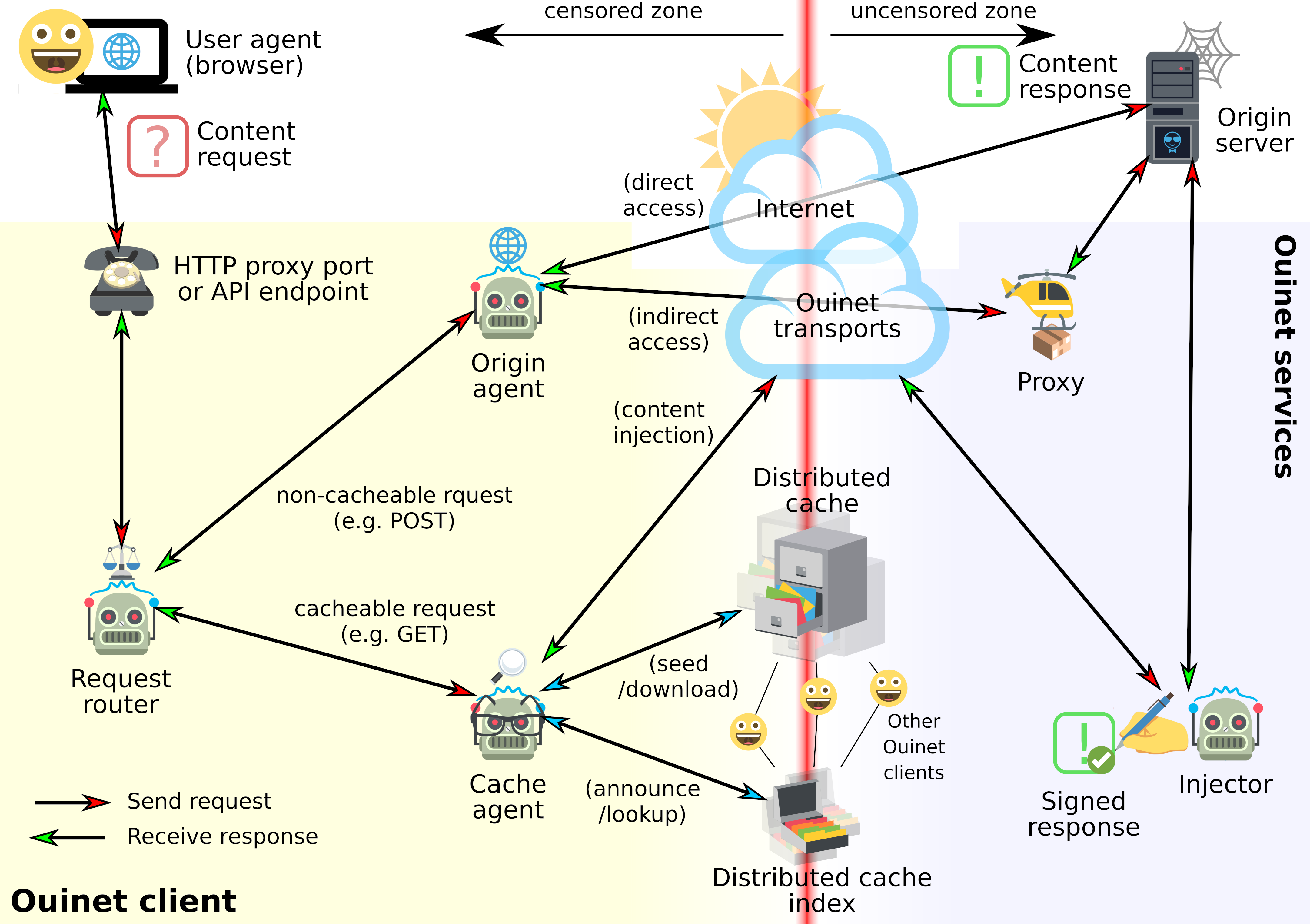
Future access by client nodes to popular content inserted in distributed storage shall benefit from increased redundancy and locality, which translates to: increased availability in the face of connectivity problems; increased transfer speeds in case of poor upstream links; and reduced bandwidth costs when internet access providers charge more for external or international traffic. Content injection is also designed to allow for content re-introduction and seeding in extreme cases of total connectivity loss (e.g. natural disasters).
The Ouinet library is a core technology that can be used by any application to benefit from these advantages. Ouinet integration provides any content creator the opportunity to use cooperative networking and storage for the delivery of their content to users around the world.
Warning: Ouinet is still highly experimental. Some features (like peer-to-peer routing) may or may not not work smoothly depending on the different back-end technologies, and random unexpected crashes may occur. Also, Ouinet is not an anonymity tool: information about your browsing might be leaked to other participants in the network, as well as the fact that your application is seeding particular content. Running some components (like injector code) may turn your computer into an open web proxy, and other security or privacy-affecting issues might exist. Please keep this in mind when using this software and only assume reasonable risks.
Building from Source
Cloning the source tree
Ouinet uses Git submodules, thus to properly clone it, use:
$ git clone --recursive https://github.com/equalitie/ouinet.git
You can also clone and update the modules separately:
$ git clone https://github.com/equalitie/ouinet.git
$ cd ouinet
$ git submodule update --init --recursive
Build requirements (desktop)
To build Ouinet natively on your system, you will need the following software to be already available:
- CMake 3.5+
g++capable of C++14- The Boost library 1.67+
Assuming that <SOURCE DIR> points to the directory where the
CMakeLists.txt file is, and <BUILD DIR> is a directory of your choice
where all (even temporary) build files will go, you can build Ouinet with:
$ mkdir -p <BUILD DIR>
$ cd <BUILD DIR>
$ cmake <SOURCE DIR>
$ make
However, we encourage you to use a Vagrant environment for development, or Docker containers for deploying a Ouinet client or an injector. These have a different set of requirements. See the corresponding sections below for further instructions on Vagrant and Docker.
Running integration tests
The Ouinet source comes with a set of integration tests. To run them you will need the Twisted Python framework.
If you already built Ouinet from <SOURCE DIR> into <BUILD DIR> (see
above), you can run the tests as follows:
$ export OUINET_REPO_DIR=<SOURCE DIR>
$ export OUINET_BUILD_DIR=<BUILD DIR>
$ ./scripts/run_integration_tests.sh
Docker
Docker development environment
We provide a bootstrap Docker image which is automatically updated with each commit and provides all prerequisites for building the latest Oiunet desktop binaries and Android libraries.
To exchange with the container data like Ouinet's source code and cached
downloads and build files, we will bind mount the following directories to
/usr/local/src/ in the container (some we'll create first):
- source (assumed to be at the current directory),
- build (in
../ouinet.build/), - and the container's
$HOME(in../ouinet.home/), where.gradle,.cargo, etc. will reside.
Note that with the following incantations you will not be able to use sudo
in the container (--user), and that all the changes besides those in bind
mounts will be lost after you exit (--rm).
mkdir -p ../ouinet.build/ ../ouinet.home/
sudo docker run \
--rm -it \
--user $(id -u):$(id -g) \
--mount type=bind,source="$(pwd)",target=/usr/local/src/ouinet \
--mount type=bind,source="$(pwd)/../ouinet.build",target=/usr/local/src/ouinet.build \
--mount type=bind,source="$(pwd)/../ouinet.home",target=/mnt/home \
-e HOME=/mnt/home \
registry.gitlab.com/equalitie/ouinet:android
If you only need to build Ouinet desktop binaries, you may replace the image
name at the end of the command with registry.gitlab.com/equalitie/ouinet,
which is much lighter.
After running the command, you should find yourself in a new terminal, ready to accept the build instructions described elsewhere in the document.
Please consult the GitLab CI scripts to see how to build your own bootstrap images locally.
Docker deployment
Ouinet injectors and clients can be run as Docker containers. An application configuration file for Docker Compose is included for easily deploying all needed volumes and containers.
To run a Ouinet node container only a couple hundred MiB are needed, plus the space devoted to the data volume (which may grow considerably larger in the case of the injector).
A Dockerfile is also included that can be used to create a Docker image
which contains the Ouinet injector, client and necessary software dependencies
running on top of a Debian base system.
Building the image
Ouinet Docker images should be available from the Docker Hub. Follow the instructions in this section if you still want to build the image yourself. You will need around 3 GiB of disk space.
You may use the Dockerfile as included in Ouinet's source code, or you
can just download it. Then build the image by running:
$ sudo docker build -t equalitie/ouinet:latest - < Dockerfile
That command will build a default recommended version, which you can override
with --build-arg OUINET_VERSION=<VERSION>.
After a while you will get the equalitie/ouinet:latest image. Then you may
want to run sudo docker prune to free up the space taken by temporary
builder images (which may amount to a couple of GiB).
Debugging-enabled image
You can also build an alternative version of the image where programs contain
debugging symbols and they are run under gdb, which shows a backtrace in
case of a crash. Just add --build-arg OUINET_DEBUG=yes to the build
command. We recommend that you use a different tag for these images
(e.g. equalitie/ouinet:<VERSION>-debug).
Depending on your Docker setup, you may need to change the container's security profile and give it tracing capabilities. For more information, see this thread.
Deploying a client
You may use Docker Compose with the
docker-compose.yml file included in Ouinet's source code (or you can just
download it). Whenever you run docker-compose
commands using that configuration file, you must be in the directory where the
file resides.
If you want to create a client that seeds a static cache root (see below) from
a directory in the host, check the instructions in docker-compose.yml.
If you just plan to run a single client with the latest code on your computer, you should be fine with running the following command:
$ sudo docker-compose up
That command will create a data volume, a main node container for running the Ouinet client or injector (using the host's network directly), and a convenience shell container (see below) to allow you to modify files in the data volume. It will then run the containers (the shell container will exit immediately; this is normal).
To stop the node, hit Ctrl+C or run sudo docker-compose stop. Please
note that with the default configuration in docker-compose.yml, the node
will be automatically restarted whenever it crashes or the host is rebooted,
until explicitly stopped.
A new client node which starts with no configuration will get a default one
from templates included in Ouinet's source code and it will be missing some
important parameters, so you may want to stop it (see above) and use the
shell container (see below) to edit client/ouinet-client.conf:
- If using a local test injector, set its endpoint in option
injector-ep. - Set the injector's credentials in option
injector-credentials. - Unless using a local test injector, set option
injector-tls-cert-fileto/var/opt/ouinet/client/ssl-inj-cert.pemand copy the injector's TLS certificate to that file. - Set the public key used by the injector for HTTP signatures in option
cache-http-public-key. - To enable the distributed cache, set option
cache-type. The only value currently supported isbep5-http.
After you have set up your client's configuration, you can restart it.
The client's HTTP proxy endpoint should be available to the host at
localhost port 8077.
If you get a "connection refused" error when using the client's proxy, your
Docker setup may not support host networking. To enable port forwarding,
follow the instructions in docker-compose.yml.
Finally, restart the client container.
Using the shell container
You may use the convenience shell container to access Ouinet node files directly:
$ sudo docker-compose run --rm shell
This will create a throwaway container with a shell at the /var/opt/ouinet
directory in the data volume.
If you want to transfer an existing repository to /var/opt/ouinet, you
first need to move away or remove the existing one using the shell container:
# mv REPO REPO.old # REPO is either 'injector' or 'client'
Then you may copy it in from the host using:
$ sudo docker cp /path/to/REPO SHELL_CONTAINER:/var/opt/ouinet/REPO
Other deployments
If you plan on running several nodes on the same host you will need to use
different explicit Docker Compose project names for them. To make the node an
injector instead of a client you need to set OUINET_ROLE=injector. To make
the container use a particular image version instead of latest, set
OUINET_VERSION. To limit the amount of memory that the container may use,
set OUINET_MEM_LIMIT, but you will need to pass the --compatibility option
to docker-compose.
An easy way to set all these parameters is to copy or link the
docker-compose.yml file to a directory with the desired project name and
populate its default environment file:
$ mkdir -p /path/to/ouinet-injector # ouinet-injector is the project name
$ cd /path/to/ouinet-injector
$ cp /path/to/docker-compose.yml .
$ echo OUINET_ROLE=injector >> .env
$ echo OUINET_VERSION=v0.1.0 >> .env
$ echo OUINET_MEM_LIMIT=6g >> .env
$ sudo docker-compose --compatibility up
Injector container
After an injector has finished starting, you may want to use the shell
container to inspect and note down the contents of injector/endpoint-*
(injector endpoints) and injector/ed25519-public-key (public key for HTTP
signatures) to be used by clients. The injector will also generate a
tls-cert.pem file which you should distribute to clients for TLS access.
Other configuration information like credentials can be found in
injector/ouinet-injector.conf.
Remember that the injector will be available as an HTTP proxy for anyone
having its credentials; if you want to disable this feature, set
disable-proxy = true. You can also restrict the URLs injected to those
matching a regular expression with the restricted option.
To start the injector in headless mode, you can run:
$ sudo docker-compose up -d
You will need to use sudo docker-compose stop to stop the container.
To be able to follow its logs, you can run:
$ sudo docker-compose logs --tail=100 -ft
Using a Vagrant environment
One of the easiest ways to build Ouinet from source code (e.g. for development or testing changes and fixes to code) is using a Vagrant development environment.
To install Vagrant on a Debian system, run:
$ sudo apt-get install vagrant
Ouinet's source tree contains a Vagrantfile which allows you to start a
Vagrant environment ready to build and run Ouinet by entering the source
directory and executing:
$ vagrant up
If your Vagrant installation uses VirtualBox by default and you find problems, you may need to force it to use libvirt instead:
$ sudo apt-get install libvirt-bin libvirt-dev
$ vagrant plugin install vagrant-libvirt
$ vagrant up --provider=libvirt
Building Ouinet in Vagrant
Enter the Vagrant environment with vagrant ssh. There you will find:
-
Your local Ouinet source tree mounted read-only under
/vagrant(<SOURCE DIR>above). -
Your local Ouinet source tree mounted read-write under
/vagrant-rw. You can use it as a bridge to your host. -
~vagrant/build-ouinet-git.sh: Running this script will clone the Ouinet Git repository and all submodules into$PWD/ouinet-git-sourceand build Ouinet into$PWD/ouinet-git-build(<BUILD DIR>above). Changes to source outside of the Vagrant environment will not affect this build. -
~vagrant/build-ouinet-local.sh: Running this script will use your local Ouinet source tree (mounted under/vagrant) to build Ouinet into$PWD/ouinet-local-build(<BUILD DIR>above). Thus you can edit source files on your computer and have them built in a consistent environment.Please note that this requires that you keep submodules in your checkout up to date as indicated above.
Accessing Ouinet services from your computer
The Vagrant environment is by default isolated, but you can configure it to redirect ports from the host to the environment.
For instance, if you want to run a Ouinet client (with its default
configuration) in Vagrant and use it as a proxy in a browser on your computer,
you may uncomment the following line in Vagrantfile:
#vm.vm.network "forwarded_port", guest: 8077, host: 8077, guest_ip: "127.0.0.1"
And restart the environment:
$ vagrant halt
$ vagrant up
Then you can configure your browser to use localhost port 8077 to contact
the HTTP proxy (see the section further below).
Testing (desktop)
Running a test injector
If you want to run your own injector for testing and you have a local build,
create a copy of the repos/injector repository template directory included
in Ouinet's source tree:
$ cp -r <SOURCE DIR>/repos/injector /path/to/injector-repo
When using a Docker-based injector as described above, just run and stop it so that it creates a default configuration for you.
You should now edit ouinet-injector.conf in the injector repository (for
Docker, use the shell container to edit injector/ouinet-injector.conf):
-
Enable listening on loopback addresses:
listen-tcp = ::1:7070For clients you may then use
127.0.0.1:7070as the injector endpoint (IPv6 is not yet supported). -
Change the credentials to use the injector (use your own ones):
credentials = injector_user:injector_passwordFor clients you may use these as injector credentials.
All the steps above only need to be done once.
Finally, start the injector. For the local build you will need to explicitly point it to the repository created above:
$ <BUILD DIR>/injector --repo /path/to/injector-repo
...
[INFO] HTTP signing public key (Ed25519): <CACHE_PUB_KEY>
...
Note down the <CACHE_PUB_KEY> string in the above output since clients will
need it as the public key for HTTP signatures. You may also find that value
in the ed25519-public-key file in the injector repository.
When you are done testing the Ouinet injector, you may shut it down by hitting Ctrl+C.
Running a test client
To perform some tests using a Ouinet client and an existing test injector, you
first need to know the injector endpoint and credentials, its TLS
certificate, and its public key for HTTP signatures. These use to be
respectively a tcp:<IP>:<PORT> string, a <USER>:<PASSWORD> string, a path
to a PEM file, and an Ed25519 public key (hexadecimal or Base32).
You need to configure the Ouinet client to use the aforementioned parameters.
If you have a local build, create a copy of the repos/client repository
template directory included in Ouinet's source tree:
$ cp -r <SOURCE DIR>/repos/client /path/to/client-repo
When using a Docker-based client as described above, just run and stop it so that it creates a default configuration for you.
Now edit ouinet-client.conf in the client repository (for Docker, use the
shell container to edit client/ouinet-client.conf) and add options for the
injector endpoint (if testing), credentials and public key. Remember to
replace the values with your own:
injector-ep = tcp:127.0.0.1:7070
injector-credentials = injector_user:injector_password
cache-http-public-key = 00112233445566778899aabbccddeeff00112233445566778899aabbccddeeff
cache-type = bep5-http
All the steps above only need to be done once.
Finally, start the client. For the local build you will need to explicitly point it to the repository created above:
$ <BUILD DIR>/client --repo /path/to/client-repo
The client opens a web proxy on local port 8077 by default (see option
listen-on-tcp in its configuration file). When you access the web using
this proxy (see the following section), your requests will go through your
local Ouinet client, which will attempt several mechanisms supported by Ouinet
to retrieve the resource.
When you are done testing the Ouinet client, you may shut it down by hitting Ctrl+C.
A note on persistent options
Please note that a few selected options (like the log level and which request mechanisms are enabled) are saved when changed, either from the command line or the client front-end (see below).
On client start, the values of saved options take precedence over those in the
configuration file, but not over those in the command line. You can use the
--drop-saved-opts option to drop the values of saved options altogether.
Please run the client with --help to see which options are persistent.
Testing the client with a browser
Once your local Ouinet client is running (see above), if you have Firefox
installed, you can create a new profile (stored under the ff-profile
directory in the example below) which uses the Ouinet client as an HTTP proxy
(listening on localhost:8077 here) by executing the following commands on
another shell:
mkdir -p ff-profile
env http_proxy=http://localhost:8077 https_proxy=http://localhost:8077 \
firefox --no-remote --profile ff-profile
Otherwise you may manually modify your browser's settings to
make the client (listening on host localhost and port 8077 here) its HTTP
and HTTPS/SSL proxy.
Please note that you do not need to change proxy settings at all when using CENO Extension >= v1.4.0 (see below), as long as your client is listening on the default address shown above.
To reduce noise in the client log, you may want to disable Firefox's data
collection by unchecking all options from "Preferences / Privacy & Security /
Firefox Data Collection and Use", and maybe entering about:config in the
location bar and clearing the value of toolkit.telemetry.server. You can
also avoid some more noise by disabling Firefox's automatic captive portal
detection by changing network.captive-portal-service.enabled to false in
about:config.
If security does not worry you for testing, you can avoid even more noise by disabling Safe Browsing under "Preferences / Privacy & Security / Deceptive Content and Dangerous Software Protection" and add-on hotfixes at "Preferences / Add-ons / (gear icon) / Update Add-ons Automatically".
Also, if you want to avoid wasting Ouinet network resources and disk space on ads and similar undesired content, you can install an ad blocker like uBlock Origin.
Once done, you can visit localhost:8078 in your browser and it should show
you the client front-end with assorted information from the client and
configuration tools:
-
To be able to browse HTTPS sites, you must first install the client-specific CA certificate linked from the top of the front-end page and authorize it to identify web sites. Depending on your browser version, you may need to save it to disk first, then import it from Preferences / Privacy & Security / Certificates / View Certificates… into the Authorities list.
The Ouinet client acts as a man in the middle to enable it to process HTTPS requests, but it (or a trusted injector when appropriate) still performs all standard certificate validations. This CA certificate is unique to your device.
-
Several buttons near the top of the page look something like this:
Injector access: enabled [ disable ]They allow you to enable or disable different request mechanisms to retrieve content:
- Origin: The client contacts the origin server directly via HTTP(S).
- Proxy: The client contacts the origin server through an HTTP proxy (currently the configured injector).
- Injector: The client asks the injector to fetch and sign the content from the origin server, then it starts seeding the signed content to the distributed cache.
- Distributed Cache: The client attempts to retrieve the content from the distributed cache.
Content retrieved via the Origin and Proxy mechanisms is considered private and not seeded to the distributed cache. Content retrieved via the Injector and Cache mechanisms is considered public and seeded to the distributed cache.
These mechanisms are attempted in order according to a (currently hard-wired, customizable in the future) request router configuration. For instance, if one points the browser to a web page which is not yet in the distributed cache, then the client shall forward the request to the injector. On success, (A) the injector will fetch, sign and send the content back to the client and (B) the client will seed the content to the cache.
-
Other information about the cache index is shown next.
Note: For a response to be injected, its request currently needs to carry
an X-Ouinet-Group header. The CENO Extension takes care of that
whenever browsing in normal mode, and it does not when browsing in private
mode. Unfortunately, the Extension is not yet packaged independently and the
only way to use it is to clone its repository locally and load it every time
you start the browser; to do that, open Firefox's Add-ons window, then click
on the gears icon, then Debug Add-ons, then Load Temporary Add-on… and
choose the manifest.json file in the Extension's source tree. Back to the
Add-ons page, remember to click on CENO Extension and allow Run in
Private Windows under Details.
After visiting a page with the Origin mechanism disabled and Injector mechanism enabled, and waiting for a short while, you should be able to disable all request mechanisms except for the Cache, clear the browser's cached data, point the browser back to the same page and still get its contents from the distributed cache even when the origin server is completely unreachable.
Using an external static cache
Ouinet supports circulating cached Web content offline as file storage and using a client to seed it back into the distributed cache. Such content is placed in a static cache, which is read-only and consists of two directories:
-
A static cache root or content directory where data files are stored in a hierarchy which may make sense for user browsing.
-
A static cache repository where Ouinet-specific metadata and signatures for the previous content are kept.
To give your client access to a static cache, use the cache-static-root and
cache-static-repo options to point to the appropriate directories. If the
later is not specified, the .ouinet subdirectory under the static cache root
is assumed.
Please note that all content in the static cache is permanently announced by the client, and that purging the client's local cache has no effect on the static cache. When cached content is requested from a client, the client first looks up the content in its local cache, with the static cache being used as a fallback.
Any user can create such a static cache as a capture of a browsing session by
copying the bep5_http directory of the client's repository as a static cache
repository (with an empty static cache root). We recommend that you purge
your local cache before starting the browsing session to avoid leaking your
previous browsing to other users.
If you are a content provider in possession of your own signing key, please check the ouinet-inject tool, which allows you to create a static cache from a variety of sources.
Integration Guide
Ouinet can also be built as an Android Archive library (AAR) to use in your Android apps.
Build requirements
A lot of free space (something less than 15 GiB). Everything else shall be
downloaded by the build-android.sh script.
The instructions below use Vagrant for bulding, but the build-android.sh
script should work on any reasonably up-to-date Debian based system.
In the following instructions, we will use <ANDROID> to represent the
absolute path to your build directory. That is, the directory from which you
will run the build-android.sh script (e.g. ~/ouinet.android.build).
Building
The following instructions will build a Ouinet AAR library and demo client
APK package for the armeabi-v7a Android ABI:
host $ vagrant up --provider=libvirt
host $ vagrant ssh
vagrant $ mkdir <ANDROID>
vagrant $ cd <ANDROID>
vagrant $ git clone --recursive /vagrant
vagrant $ ./vagrant/scripts/build-android.sh
Note that we cloned a fresh copy of the Ouinet repository at /vagrant. This
is not strictly necessary since the build environment supports out-of-source
builds, however it spares you from having to keep your source directory clean
and submodules up to date at the host. If you fullfill these requirements,
you can just skip the cloning and run /vagrant/scripts/build-android.sh
instead.
If you want a build for a different ABI, do set the ABI environment
variable:
vagrant $ env ABI=x86_64 /path/to/build-android.sh
In any case, when the build script finishes successfully, it will leave the
Ouinet AAR library at build.ouinet/build-android-$ABI/builddir/ouinet/build-android/outputs/aar/ouinet-debug.aar.
Using existing Android SDK/NDK and Boost
By default the build-android.sh script downloads all dependencies required
to build the Ouinet Android library, including the Android SDK and NDK. If
you already have these installed on your system you can tune the script to use
them:
$ export SDK_DIR=/opt/android-sdk
$ export NDK_DIR=/opt/android-sdk/ndk-bundle
$ export ABI=armeabi-v7a
$ /path/to/build-android.sh
Testing with Android emulator
You may also use the build-android.sh script to fire up an Android emulator
session with a compatible system image; just run:
host $ /path/to/build-android.sh emu
It will download the necessary files to the current directory (or reuse files downloaded by the build process, if available) and start the emulator. Please note that downloading the system image may take a few minutes, and booting the emulator for the first time may take more than 10 minutes. In subsequent runs, the emulator will just recover the snapshot saved on last quit, which is much faster.
The ABI environment variable described above also works for selecting the
emulator architecture:
host $ env ABI=x86_64 /path/to/build-android.sh emu
You may also set EMULATOR_API to start a version of Android different from
the minimum one supported by Ouinet:
host $ env EMULATOR_API=30 /path/to/build-android.sh emu # Android 11
You may pass options to the emulator at the script's command line, after a
-- (double dash) argument. For instance:
host $ /path/to/build-android.sh emu -- -no-snapshot-save
Some useful options include -no-snapshot, -no-snapshot-load and
-no-snapshot-save. See emulator startup options for more information.
While the emulator is running, you may interact with it using ADB, e.g. to install the APK built previously. See the script's output for particular instructions and paths.
Running the Android emulator under Docker
The Dockerfile.android-emu file can be used to setup a Docker container able
to run the Android emulator. First create the emulator image with:
$ sudo docker build -t ouinet:android-emu - < Dockerfile.android-emu
Then, if $SDK_PARENT_DIR is the directory where you want Ouinet's build
script to place Android SDK downloads (so that you can reuse them between
container runs or from an existing Ouinet build), you may start a temporary
emulator container like this:
$ sudo docker run --rm -it \
--device /dev/kvm \
--mount type=bind,source="$(realpath "$SDK_PARENT_DIR")",target=/mnt \
--mount type=bind,source=$PWD,target=/usr/local/src,ro \
--mount type=bind,source=/tmp/.X11-unix/X0,target=/tmp/.X11-unix/X0 \
--mount type=bind,source=$HOME/.Xauthority,target=/root/.Xauthority,ro \
-h "$(uname -n)" -e DISPLAY ouinet:android-emu
The --device option is only needed to emulate an x86_64 device.
Please note how the Ouinet source directory as well as the X11 socket and
authentication cookie database are mounted into the container to allow showing
the emulator's screen on your display (without giving access to it to everyone
via xhost -- this is also why the container has the same host name as the
Docker host).
Once in the container, you may run the emulator like this:
$ cd /mnt
$ /usr/local/src/scripts/build-android.sh bootstrap emu &
You can use adb inside of the container to install packages into the
emulated device.
Integrating the Ouinet library into your app
In order for your Android app to access the resources it needs using the HTTP protocol over Ouinet, thus taking advantage of its caching and distributed request handling, you need to take few simple steps.
Here we assume that the app is developed in the Android Studio environment,
and that <PROJECT DIR> is your app's project directory.
Option A: Get Ouinet from Maven Central
Select the Ouinet version according to your app's ABI (we officially support
ouinet-armeabi-v7a and ouinet-arm64-v8a), and also add Relinker as a
dependency in <PROJECT DIR>/app/build.gradle:
dependencies {
//...
implementation 'ie.equalit.ouinet:ouinet-armeabi-v7a:0.20.0'
implementation 'com.getkeepsafe.relinker:relinker:1.4.4'
}
Check that Maven Central is added to the list of repositories used by Gradle:
allprojects {
repositories {
// ...
mavenCentral()
}
}
Now the Ouinet library will be automatically fetched by Gradle when your app is built.
Option B: Use your own compiled version of Ouinet
First, you need to compile the Ouinet library for the ABI environment you are
aiming at (e.g. armeabi-v7a or x86_64) as described above. After the
build_android.sh script finishes successfully, you can copy the
ouinet-debug.aar file to your app libs folder:
$ cp /path/to/ouinet-debug.aar <PROJECT DIR>/app/libs/
Then look for the following section of your <PROJECT DIR>/build.gradle:
allprojects {
repositories {
// ...
}
}
And add this:
flatDir {
dirs 'libs'
}
mavenCentral() // for ReLinker
Then look for the following section of your <PROJECT DIR>/app/build.gradle:
dependencies {
// ...
}
And add these:
implementation 'com.getkeepsafe.relinker:relinker:1.4.4'
implementation(name:'ouinet-debug', ext:'aar')
Initialize Ouinet
At this stage your project should compile with no errors. Now to tell Ouinet
to take over the app's HTTP communications, in the MainActivity.java of your
app import Ouinet:
import ie.equalit.ouinet.Ouinet;
Then add a private member to your MainActivity class:
private Ouinet ouinet;
And in its OnCreate method initiate the Ouinet object (using the BEP5/HTTP
cache):
Config config = new Config.ConfigBuilder(this)
.setCacheType("bep5-http")
.setCacheHttpPubKey(<CACHE_PUB_KEY>)
.setInjectorCredentials(<INJECTOR_USERNAME>:<INJECTOR_PASSWORD>)
.setInjectorTlsCert(<INJECTOR_TLS_CERT>)
.setTlsCaCertStorePath(<TLS_CA_CERT_STORE_PATH>)
.build()
ouinet = new Ouinet(this, config);
ouinet.start();
From now on, all of the app's HTTP communication will be handled by Ouinet.
Please note that if you plan to use a directory for Ouinet's static cache in
your application (by using ConfigBuilder's setCacheStaticPath() and
setCacheStaticContentPath()), then besides the permissions declared by the
library in its manifest, your app will need the READ_EXTERNAL_STORAGE
permission (Ouinet will not attempt to write to that directory).
Integration Examples
You can find additional information and samples of Android applications using Ouinet in the following repository: equalitie/ouinet-examples.
Example Apps
Ouinet's test application in Kotlin
Prepare your app for using Ouinet
Add Ouinet lib and Relinker to your dependencies list in app/build.gradle:
dependencies {
// ...
implementation 'ie.equalit.ouinet:ouinet-armeabi-v7a:0.20.0'
implementation 'com.getkeepsafe.relinker:relinker:1.4.4'
}
Import Ouinet in your Android activity and create a private variable to hold the client:
import ie.equalit.ouinet.Ouinet
class MainActivity : AppCompatActivity() {
private lateinit var ouinet: Ouinet
// ...
}
Import Config and setup the Ouinet client:
import ie.equalit.ouinet.Config
// ...
class MainActivity : AppCompatActivity() {
// ...
override fun onCreate(savedInstanceState: Bundle?) {
var config = Config.ConfigBuilder(this)
.setCacheType("bep5-http")
.build()
ouinet = Ouinet(this, config)
ouinet.start()
// ...
}
}
Pass config values to Ouinet during the build process
You can have Ouinet keys and passwords added to the client during the building process by Gradle.
You just need to create a local.properties file in the root of this project
and set the values as follows before building the app:
CACHE_PUB_KEY="YOUR OUINET CACHE PUB KEY"
INJECTOR_CREDENTIALS="ouinet:YOURINJECTORPASSWORD"
// It's important to keep the new line characters in the beggining and the end
// of certificate delimiters
INJECTOR_TLS_CERT="-----BEGIN CERTIFICATE-----\\n\
ABCDEFG...\
\\n-----END CERTIFICATE-----"
Those values should be loaded by Gradle during the build process in app/build.gradle:
...
Properties localProperties = new Properties()
localProperties.load(rootProject.file('local.properties').newDataInputStream())
android {
compileSdk 32
defaultConfig {
...
buildConfigField "String", "CACHE_PUB_KEY", localProperties['CACHE_PUB_KEY']
buildConfigField "String", "INJECTOR_CREDENTIALS", localProperties['INJECTOR_CREDENTIALS']
buildConfigField "String", "INJECTOR_TLS_CERT", localProperties['INJECTOR_TLS_CERT']
}
...
}
and can be referenced after that from Kotlin via BuildConfig:
var config = Config.ConfigBuilder(this)
// ...
.setCacheHttpPubKey(BuildConfig.CACHE_PUB_KEY)
.setInjectorCredentials(BuildConfig.INJECTOR_CREDENTIALS)
.setInjectorTlsCert(BuildConfig.INJECTOR_TLS_CERT)
.build()
Send an HTTP request through Ouinet
Create a Proxy object pointing to Ouinet's service 127.0.0.1:8077:
val ouinetService = Proxy(Proxy.Type.HTTP, InetSocketAddress("127.0.0.1", 8077))
Pass the Proxy object to your HTTP client (we're using OKHTTPClient in this example):
OkHttpClient.Builder().proxy(ouinetService).build()
Validate Ouinet's TLS cert
A TLS certificate is automatically generated by Ouinet and used for it's
interactions with the HTTP clients. You can implement a custom TrustManager:
inner private class OuinetTrustManager : X509TrustManager {
// ...
override fun checkServerTrusted(chain: Array<X509Certificate>, authType: String) {
//...
}
// ...
override fun getAcceptedIssuers(): Array<X509Certificate> {
return arrayOf(ca as X509Certificate)
}
}
then you can load the X509TrustManager:
ouinetDir = config.ouinetDirectory
caInput = FileInputStream(ouinetDir + "/ssl-ca-cert.pem")
val cf = CertificateFactory.getInstance("X.509")
ca = cf.generateCertificate(caInput)
and add it to your own KeyChain:
val keyStore = KeyStore.getInstance(KeyStore.getDefaultType())
keyStore.load(null, null)
keyStore.setCertificateEntry("ca", certificateAuthority)
The resulting TrustManager can be used by the OKHttpClient.Builder to set
a custom sslSocketFactory that verifies only the requests coming from Ouinet:
val builder = OkHttpClient.Builder()
builder.sslSocketFactory(
getSSLSocketFactory(trustManagers),
(trustManagers[0] as X509TrustManager)
)
Test Ouinet access mechanisms
During your tests you can easily disable any of the different access methods available in Ouinet when the Config object is build:
- Force Origin Access
var config = Config.ConfigBuilder(this)
// ...
.setDisableProxyAccess(true)
.setDisableInjectorAccess(true)
.build()
- Force Injector Access
var config = Config.ConfigBuilder(this)
// ...
.setDisableOriginAccess(true)
.setDisableProxyAccess(true)
.build()
- Force Proxy Access
var config = Config.ConfigBuilder(this)
// ...
.setDisableOriginAccess(true)
.setDisableInjectorAccess(true)
.build()
Ouinet's test application in Java
Prepare your app for using Ouinet
Add Ouinet lib and Relinker to your dependencies list in app/build.gradle:
dependencies {
...
implementation 'ie.equalit.ouinet:ouinet:1.5.0'
implementation 'com.getkeepsafe.relinker:relinker:1.4.4'
}
Import Ouinet in your Android activity and create a private variable to hold the client:
import ie.equalit.ouinet.Ouinet;
public class MainActivity extends AppCompatActivity {
private Ouinet ouinet;
...
}
Import config and setup the Ouinet client:
import ie.equalit.ouinet.Ouinet;
public class MainActivity extends AppCompatActivity {
private Ouinet ouinet;
@Override
protected void onCreate(Bundle savedInstanceState) {
...
Config config = new Config.ConfigBuilder(this)
.setCacheType("bep5-http")
.build();
ouinet = new Ouinet(this, config);
ouinet.start();
...
}
}
Pass config values to Ouinet during the build process
You can have Ouinet keys and passwords added to the client during the building process by Gradle.
You just need to create a local.properties file in the root of this project
and set the values as follows before building the app:
CACHE_PUB_KEY="YOUR OUINET CACHE PUB KEY"
INJECTOR_CREDENTIALS="ouinet:YOURINJECTORPASSWORD"
INJECTOR_TLS_CERT="-----BEGIN CERTIFICATE-----\\n\
ABCDEFG...\
\\n-----END CERTIFICATE-----"
Those values should be loaded by Gradle during the build process in app/build.gradle:
...
Properties localProperties = new Properties()
localProperties.load(rootProject.file('local.properties').newDataInputStream())
android {
compileSdk 32
defaultConfig {
...
buildConfigField "String", "CACHE_PUB_KEY", localProperties['CACHE_PUB_KEY']
buildConfigField "String", "INJECTOR_CREDENTIALS", localProperties['INJECTOR_CREDENTIALS']
buildConfigField "String", "INJECTOR_TLS_CERT", localProperties['INJECTOR_TLS_CERT']
}
...
}
and can be referenced after that from Java via BuildConfig:
public class MainActivity extends AppCompatActivity {
...
@Override
protected void onCreate(Bundle savedInstanceState) {
...
Config config = new Config.ConfigBuilder(this)
.setCacheType("bep5-http")
.setCacheHttpPubKey(BuildConfig.CACHE_PUB_KEY) //From local.properties
.setInjectorCredentials(BuildConfig.INJECTOR_CREDENTIALS)
.setInjectorTlsCert(BuildConfig.INJECTOR_TLS_CERT)
.build();
...
}
}
Send an HTTP request through Ouinet
Create a Proxy object pointing to Ouinet's service 127.0.0.1:8077:
Proxy ouinetService= new Proxy(Proxy.Type.HTTP, new InetSocketAddress("127.0.0.1", 8077));
Pass the Proxy object to your HTTP client (we're using OKHTTPClient in this example):
OkHttpClient client = new OkHttpClient.Builder().proxy(ouinetService).build();
Validate Ouinet's TLS cert
A TLS certificate is automatically generated by Ouinet and used for it's
interactions with the HTTP clients. You can implement a custom TrustManager:
private class OuinetTrustManager implements X509TrustManager {
...
public void checkServerTrusted(X509Certificate[] chain, String authType) throws CertificateException {
...
}
public X509Certificate[] getAcceptedIssuers() {
return new X509Certificate[]{(X509Certificate) ca};
}
}
Then you can load the X509TrustManager
ouinet_dir = config.getOuinetDirectory();
caInput = new FileInputStream(ouinet_dir + "/ssl-ca-cert.pem");
CertificateFactory cf = CertificateFactory.getInstance("X.509");
ouinet_ca = cf.generateCertificate(caInput);
and add it to your own KeyChain:
KeyStore keyStore = KeyStore.getInstance(KeyStore.getDefaultType());
keyStore.load(null, null);
keyStore.setCertificateEntry("ca", ouinet_ca);
The resulting TrustManager can be used by the OKHttpClient.Builder to set
a custom sslSocketFactory that verifies only the requests coming from Ouinet:
OkHttpClient.Builder builder = new OkHttpClient.Builder();
builder.sslSocketFactory(
getSSLSocketFactory(ouinetTrustManager),
(X509TrustManager) ouinetTrustManager[0]);
Test Ouinet access mechanisms
During your tests you can easily disable any of the different access methods available in Ouinet when the Config object is build:
- Force Origin Access
Config config = new Config.ConfigBuilder(this)
...
.setDisableProxyAccess(true)
.setDisableInjectorAccess(true)
.build();
- Force Injector Access
Config config = new Config.ConfigBuilder(this)
...
.setDisableOriginAccess(true)
.setDisableProxyAccess(true)
.build();
- Force Proxy Access
Config config = new Config.ConfigBuilder(this)
...
.setDisableOriginAccess(true)
.setDisableInjectorAccess(true)
.build();
Overview
The Ouinet network is a collection of software tools and support infrastructure that provide access to web resources when access to the unrestricted internet is unreliable or unavailable, tailored for scenarios of limited internet connectivity and selective network traffic filtering. Ouinet provides a variety of different mechanisms through which web content can be accessed, and aims to provide a way to access requested content, even when using a limited internet connection on which access to these resources would normally be impossible. By using different content access mechanisms as network conditions require, Ouinet can provide the best web access the situation allows, degrading gracefully when faced with increasing degrees of network disruption.
The Ouinet network contains a collection of specialized public proxy servers, known as injector servers, combined with a variety of means by which a user can construct a direct or indirect connection to those injector servers. Together these form one way in which a user can access web resources they cannot reach directly.
In addition, Ouinet uses a peer-to-peer distributed content cache system that can store and distribute cached copies of web resources. Users and contributors of Ouinet can connect to this network to share copies of web content they recently accessed with other users, especially when those other users are not able to reliably reach an injector server. The content cache can be used only for those web resources that are eligible for caching, and as such cannot fully replace access to the injector servers. Nonetheless, the distributed content cache system can lighten the load on the injector server system during network conditions in which access to the injector servers is a sparse resource, and it can serve as a limited fallback in cases where the injector servers cannot be reached at all.
The Ouinet project consists of two primary pieces of software. The client library contains all the logic necessary to fetch web resources using the multiple Ouinet techniques for doing so, as well as optionally participating in the distributed cache. It is structured as a library, and can function as a base for end-user applications that access the web. The injector daemon implements the injector server software, which is hosted by the Ouinet network operator. This document describes the workings of both of these systems, as well as the networks underlying their operation.
Actors and Components
The Ouinet network relies on the cooperation of a few different parties with different roles and responsibilities. Some of these components form a centralized infrastructure, whereas others form a decentralized cooperative of users and contributors to the system.
The injector servers
The main backing infrastructure of the Ouinet network consists of a set of injector servers. A Ouinet injector server is a variant of an open proxy server, that users can connect to in order to gain access to web resources they cannot access via more direct means. Injector servers also have other responsibilities, described in more detail in the Distributed Cache section.
Injector servers form a trusted part of the Ouinet network. In their role as an intermediary between a user and their communication to much of the internet, they are in a position where a malicious implementation could do serious harm to user security. To keep track of the impact of this trusted position, injector servers are identified by a cryptographic identity that is used to authenticate the injector server when connecting to it, as well as certifying data published by the injector server.
Different organizations can run their own collections of injector servers, and users of the Ouinet system can configure their devices or applications to use whatever injector servers they wish to trust. The Ouinet organization operates one such cluster of injector servers for general purpose use, but there is no requirement for anyone using the Ouinet system to make use of these injector servers, and grant it authority thereby.
The client library
On the user end, the Ouinet project provides a piece of software that user applications can use to access web resources through the Ouinet network, referred to as the client library. As the name suggests, it is implemented as a library to be used by end-user applications that make use of access to the web, rather than being an application in its own right. The detailed behavior of the client library is described in the Client Library section.
In addition to the logic necessary to access web resources through the different systems that Ouinet provides for this purpose, the client library also contains the functionality required for the application to participate in the peer-to-peer components of the Ouinet network. Active participation in these peer-to-peer systems is not a requirement when using the client library, and indeed there exist applications for which active involvement in the network is unlikely to work well. The aim of this integration is to allow an application to enable contribution to the network where this is reasonably practical, and forego it otherwise.
Support nodes
The Ouinet network relies on the existence of a substantial community of users that contribute to the peer-to-peer systems that underlie Ouinet. However, it is to be expected that many users of the Ouinet library will do so on low-powered devices for which a significant peer-to-peer contribution is not very practical.
To remedy this, users with access to well-connected devices can contribute to the resources of the Ouinet network by operating a support node. This is a server that runs a configuration of the client library, implemented as a standalone program, which does not serve any immediate applications for its operator, but instead is setup solely to contribute its resources to the Ouinet peer-to-peer systems. The presence of a few strategically-placed volunteer support nodes can greatly benefit the performance and reliability of the Ouinet network.
End-user applications
The Ouinet project proper does not contain any end-user applications that make use of the Ouinet client library; the client library is designed as a building block for others to build upon, rather than as a tool that is useful for end users directly. But of course, the Ouinet project relies very much on the existence, quality, and useful application of such external projects.
Content Access Systems
The Ouinet client library uses three distinct methods for getting access to a web resource. It can establish a connection through an injector server, through one of a variety of methods; it can fetch a resource from the distributed cache, if the resource is eligible for caching; or it can make a direct connection to the authoritative webserver serving the resource, and avoid any Ouinet-specific complications.
These access methods have different strengths and weaknesses, and will work well in different situations. In the worst case, the Ouinet client will try all of these methods, with different configurations, until it succeeds in fetching the resource. Trying different methods exhaustively is quite inefficient, however, both in terms of request latency and in bandwidth usage. Thus, where possible, the Ouinet client will try to estimate which method is likely to work well for different resources and conditions, and minimize inefficiency by trying likely options first.
Direct origin access
The most straightforward way the Ouinet client can satisfy a resource request is to simply forward the request to the webserver responsible for serving the resource, like a standard proxy server. Ideally, the Ouinet client could try this before doing anything else, and only move on to more indirect ways of fetching the same resource if this direct attempt fails.
In practice, this is not as straightforward as it first appears. Networks that block access to particular content do not typically provide a machine-readable signal that access has been blocked. If a network blocks access to a resource by making it impossible for the Ouinet client to establish a connection to the origin webserver, or by terminating such a connection prematurely, the Ouinet library can indeed register the failure and move on to other content access mechanisms. Many content-blocking networks, however, instead choose to serve a webpage explaining in human-readable text that access to this content has been blocked. When this happens, it is more difficult for the Ouinet client to notice that the request did not complete as desired; such error pages do not usually come with an obvious marker by which the Ouinet client can distinguish the error message from the desired resource, and certainly do not do so reliably.
For content that is served over HTTPS, the TLS layer can be used to distinguish between genuine responses and network-inserted error messages. A content-blocking network will not be able to provide a valid TLS certificate for the domain whose content it seeks to block, and this failure to establish a properly-certified TLS connection functions as a reliable signal that the direct origin access attempt has failed.
For content served without TLS, however, the Ouinet client has no such recourse, and indeed Ouinet cannot reliably recognize blocked pages when using direct origin access. As a consequence, direct origin access without HTTPS will ideally only be enabled in applications where the application or the user can provide the Ouinet client with feedback about success or failure of a direct origin access attempt. For example, a web browser application might have a button whereby a user can report a block page to the Ouinet client; an application using the Ouinet library to access its HTTP API can report a failure if the API response does not have the expected syntax. When this facility is used, the Ouinet client can then choose to avoid direct origin access for future requests, entirely or for a particular class of requests.
Injector server connection
The Ouinet project operates a collection of injector servers, which function as a variant of an HTTP proxy server. The client library can satisfy content requests by establishing a connection to such an injector server, and forwarding content requests to it.
In addition to functioning as a proxy server, the other main responsibility of injector servers is to add ("inject") web content into the distributed cache. When an injector server serves a proxy request for a Ouinet client, a determination is made whether the assorted response is eligible for caching. If it is, the injector server then creates a signature that covers the response body, headers, and key metadata such as the resource URI and retrieval date. This signature serves as a certificate that the complete HTTP response has been retrieved from the authoritative origin server by a trusted injector server. The injector server then sends this signature to the requesting Ouinet client, along with the content response proper.
The combination of a response body, head, metadata, and injector signature for a particular web resource forms a cache entry used by the distributed cache system. Any party in the possession of a cache entry can share this entry with other peers; by verifying the signature that is part of a cache entry, a peer receiving such an entry can verify the legitimacy of the entry, as certified by the signatory injector server. After receiving a combination of a content response and a cache entry signature from an injector server, the requesting client can choose to start sharing the resulting cache entry in the distributed cache. The injector server may also choose to start sharing the cache entry in the distributed cache on its own, if it so chooses.
The Ouinet project contains several different mechanisms by which a client can establish a connection to an injector server. These mechanisms take the form of different protocols and tunneling systems that can carry a stream-oriented connection as a payload, over which standard protocols such as TLS and HTTP can be transmitted. Injector servers are configured to serve requests via multiple such mechanisms, allowing the Ouinet client to use whichever mechanism that does not trigger network blockages.
Distributed cache lookups
The Ouinet network uses a peer-to-peer network that different parties can use to share among each other stored versions of cache-eligible resources. When an injector server serves a client request and determines the corresponding response to be eligible for caching, it can create a cache entry that can be used by clients to satisfy content requests, in the same way as would be used by a standard caching HTTP proxy server. Clients holding a copy of such a cache entry can use the peer-to-peer network to share it with other interested clients; and conversely, a Ouinet client trying to satisfy a content request can do so by contacting a peer that holds a cache entry for this resource, and requesting a peer-to-peer transfer of this cache entry. Together, this system forms the Ouinet distributed cache.
Cache entries can only be prepared for distribution in the distributed cache by the authority of an injector server. When an injector server decides that a particular resource response is suitable for use as a cache entry, it will create a cryptographic signature certifying this decision, as described in the previous section. Only cache entries containing such a signature can be shared in the distributed cache, and clients trying to fetch a resource from the distributed cache will verify this signature. In this way, the injector servers as a whole form the root of trust for all content exchanged in the distributed cache. By only sharing and using cache entries that have been certified by a trusted injector server, clients can be confident that the cache data matches the response that a trusted party has received from an authoritative origin server. In particular, this makes it impossible for an attacker to add forged cache entries to the distributed cache, ensuring the legitimacy of responses served from it.
The Ouinet client does need to verify that a cache entry received from the distributed cache is usable for the assorted content request. It needs to verify, for example, that the cache entry is not expired, and that the response is applicable to the constraints set in the request headers. The details of this procedure are described in the Distributed Cache section.
Introduction
The Ouinet network uses a distributed cache as one of the methods of getting web content to users that try to access that content. If a web resource is fetched from the authoritative origin webserver on behalf of a user, in many cases the fetched resource can be used to satisfy future requests by different users trying to access the same content. If a user's device holds a copy of such suitable content, the Ouinet client can use peer-to-peer communication to transmit copies of this content to other users interested in the content; and conversely, if a user wants to access a certain web resource, the Ouinet client can use peer-to-peer communication to request a copy of the resource from a peer. In situations where user access to the centralized Ouinet injector infrastructure is unavailable, this technique provides a limited but useful alternative form of access to web content. If access to the injector infrastructure is unreliable or limited, the distributed cache can be used to satisfy resource requests wherever possible, allowing the Ouinet client to utilize the injectors only for those requests for which no alternative is available, reducing the load on the unreliable injectors and improving performance.
The caching of web resources is a standard functionality in the HTTP protocol. The HTTP protocol provides faculties by which an origin server can provide detailed instructions describing which resources are eligible for caching, which ones are not, the duration during which a resource can be cached, and requirements and limitations when caching the resource. HTTP clients implementing this system can satisfy HTTP requests by substituting an HTTP response stored in the cache, subject to the restrictions declared by the origin server, saving on network traffic and improving performance. HTTP client software such as web browsers commonly implement a cache for this purpose, which typically plays a major part in the performance characteristics of such software. The HTTP standard also describes caching HTTP proxies, which act as an performance-improving intermediary to a group of users by using a shared cache for all of them.
The Ouinet distributed cache is a variant implementation of such an HTTP cache, in which each Ouinet user has access to the combined cached resources of all Ouinet users worldwide. Each Ouinet client stores cached copies of resources they have recently accessed in the storage of their own device, and will use peer-to-peer communications to transfer these cached resources to other Ouinet clients that request access to them. From the viewpoint of a particular Ouinet user, the combined caches held by each Ouinet user worldwide function as a distributed filesystem containing more cached content than any one user device can realistically store.
Traditional HTTP caches are used in such a way that only a single party writes to, and reads from, the cache. The Ouinet distributed cache, on the other hand, forms a distributed filesystem that many different users can store resources in, and fetch resources from. This architectural difference comes with a number of complications that the Ouinet system needs to account for. With large numbers of people being able to participate in the distributed cache, the Ouinet software cannot assume that all these participants are necessarily trustworthy. When the Ouinet client requests a cached resource from some other Ouinet user using the peer-to-peer system, or sends some other Ouinet user a copy of a cached resource for their benefit, the Ouinet client must account for the possibility that their peer may have malicious intent. To accommodate this concern, the Ouinet distributed cache uses several systems to make it possible to cooperate on resource caching with untrusted peers.
When an HTTP client wishes to respond to an HTTP request by substituting a cached response, it needs to ensure that the stored cached response is in fact a legitimate response sent by the responsible origin server to the associated request. In a traditional HTTP cache operated by a single party, this is a trivial requirement, for the cache software will only store a cached response after receiving it from the responsible origin server, which means the cache storage serves as a trusted repository of cached content. In the Ouinet distributed cache, on the other hand, cached resources may be supplied by untrusted peers, and there is no obvious way in which the receiving party can verify that this response is a legitimate one; a malicious peer could easily create a forged response, add it to its local cache storage, and send it to its peers. This behavior is a threat that the Ouinet client needs to be able to guard against.
To avoid this problem, the Ouinet system makes use of trusted injector servers, charged with the authority of creating resource cache entries whose legitimacy can be verified by Ouinet clients. When these injector servers fetch an HTTP resource on behalf of a user, they determine if the resulting response is eligible for caching; if it is, they will then create a cryptographic signature covering the response, which enables the peer-to-peer distribution of the cached resource in the distributed cache. By verifying this signature, clients can confirm that a cached resource has been deemed legitimate by a trusted injector server.
A different security concern when using an HTTP cache shared between large numbers of people lies in the confidentiality of privacy-sensitive data communicated using web resources. Some HTTP responses contain private information intended only for the recipient, and nobody else; to avoid compromising confidentiality, responses with this characteristic must not be shared using the distributed cache. The Ouinet system therefore needs to be able to recognize confidential responses, and mark them as ineligible for caching.
The HTTP protocol contains functionality by which origin servers can specify resources that are ineligible for caching, or ineligible for public caching, on the grounds of confidentiality, which in theory should imply that recognizing confidential responses should be a simple matter. Unfortunately, origin servers in practice do not always adhere to this protocol very accurately. It is reasonably common for origin servers to serve confidential resources while failing to mark them as such, in which case it is critical that the Ouinet system is able to recognize the confidentiality of the resource by some other means. Much more common still is the reverse situation, in which a non-confidential resource is marked as ineligible for caching on confidentiality grounds by the origin server, typically for commercial reasons. If the Ouinet system were to accept these judgements uncritically, the amount of resources eligible for caching would be sharply limited, reducing the utility of the distributed cache considerably. To avoid both problems, the Ouinet system uses a heuristic analysis to recognize cases where the origin-supplied cache-eligibility judgement is misleading.
The remainder of this section describes the details of the operation of the Ouinet distributed cache system. It details the exact data stored in the cache, and its interpretation; the system used for signing and verification of cached resources; and finally, it describes the methods and protocols by which different actors in the Ouinet network may exchange cached resources with each other.
Cache structure
The Ouinet distributed cache conceptually consists of a repository of cached web resources. Each such cached resource takes the form of a record referred to as a cache entry. A cache entry represents a single HTTP response suitable for using as a cached reply, along with assorted metadata that makes it possible to verify the legitimacy of the cached response, check the response for expiracy or being superceded, and assess its usability. Cache entries are created by the Ouinet injector servers, transmitted from injector servers to Ouinet clients, stored on client devices, and shared between different clients using peer-to-peer systems.
A cache entry is a data structure consisting of the resource URI, the HTTP response headers, the HTTP response body, additional metadata added by the Ouinet injector, and a cryptographic signature asserting the legitimacy of the cache entry.
Clients that participate in the distributed cache store a collection of such cache entries on their device's local storage, and can get access to many more cache entries using the peer-to-peer network. When satisfying an HTTP request, they can search the distributed cache for any cache entries with an URI matching the one in the HTTP request, checking them for validity, and substituting the cached resource as an HTTP response.
Cache entry construction
Cache entries are created by the Ouinet injector servers. Injector servers can create a cache entry by requesting an HTTP resource on behalf of a user, checking the response for cache eligibility, adding necessary metadata, and signing the resulting package.
Cache entries are identified by their resource URI; when a Ouinet client seeks to resolve an HTTP request from the distributed cache, it can use any cache entry whose resource URI matches the URI in the HTTP request. For this behavior to work as expected without causing problems, the injector servers should avoid sending multiple HTTP requests for a particular resource URI that are interpreted by the responsible origin server as having different request semantics; this can happen, for example, if the origin server chooses to vary its response based on the user's user agent settings, which are communicated as part of the HTTP request using HTTP headers. In this scenario, the distributed cache would likely end up storing multiple semantically different responses for this resource. The Ouinet client would not be able to distinguish between the competing cache entries, on account of them using the same resource URI, causing confusion and unpredictable behavior.
To avoid this problem, the injector servers will not create cache entries based on HTTP responses received after forwarding arbitrary HTTP requests. Instead, when attemping to create a cache entry, the injector servers will only use a single predictable HTTP request for each resource URI, which is allowed to vary only on a carefully selected list of characteristics known not to affect the request semantics. For similar reasons, when creating a cache entry, the injector servers will remove all metadata from the HTTP response whose semantics are likely to change with different requests for the same resource. Together, these two procedures are referred to as resource canonicalization.
Separately from the above, the distributed cache mechanism also needs to check whether a particular HTTP response is eligible for storing in the cache at all. Many HTTP resources should not be stored in any cache, because their content changes frequently and unpredictably, or because their content is personalized specifically for the user requesting the resource; this eligibility is typically specified in HTTP response headers. In addition, clients sometimes wish to send an HTTP request without the limitations enforced by the resource canonicalization system; in such cases, the resource can neither be retrieved from the distributed cache, nor stored in it.
The process for constructing a cache entry and storing it in the distributed cache is a procedure that incorporates all these systems. It consists of the following steps:
- The Ouinet client wishes to perform an HTTP request.
- The Ouinet client checks whether the request is eligible for caching. If it is not, the distributed cache subsystem is not used.
- The Ouinet client contacts an injector server, and asks it to create a cache entry corresponding to the HTTP request.
- The injector server canonicalizes the HTTP request.
- The injector server sends the canonicalized request to the responsible origin server, and awaits a response.
- The injector server canonicalizes the HTTP response.
- The injector server adds metadata to the HTTP response in the form of additional HTTP headers, describing the characteristics of the cache entry.
- The injector server creates a cryptographic signature for the cache entry.
- The injector server sends the modified HTTP response to the client, along with the signature.
- The Ouinet client checks whether the response is eligible for caching. If it is, it stores the combination of the HTTP response and the signature to the distributed cache.
- The Ouinet client resolves the HTTP request, whether or not it was also stored in the distributed cache.
The exact communication between the Ouinet client and the injector server, as well as the details of the cryptographic signatures used in cache entry construction, are described in later sections. Other details are described below.
Resource canonicalization
When sending an HTTP request to an origin server for the purpose of creating a cache entry, the Ouinet injector creates a minimal canonical HTTP request based on the resource URI as well as a small number of request headers derived from the HTTP request sent by the Ouinet client. The canonical request also contains neutral generic values for certain headers that many origin servers expect to be present.
This canonical HTTP request takes the form of an HTTP/1.1 request, with a request target and Host: header derived from the resource URI in the standard way. The canonical request also contains the following headers:
Accept: */*Accept-Encoding:DNT: 1Upgrade-Insecure-Requests: 1User-Agent: Mozilla/5.0 (Windows NT 10.0; rv:68.0) Gecko/20100101 Firefox/68.0Origin:whatever value is present in the client request, if any, or absent otherwiseFrom:whatever value is present in the client request, if any, or absent otherwise
This canonical request is sent to the origin server, and the accompanying response used to create a cache entry.
After receiving a reply to this canonical request from the origin server, the injector server removes from the response all HTTP headers that are likely to describe details of the individual request that was performed, rather than the resource that was requested. It also removes headers that describe characteristics that do not apply to a cached version of the resource. This modified form of the HTTP response is then known as the canonical response.
The canonical response is created by removing from the origin response all headers, except for those that are explicitly allowed. The canonical response contains the following headers, insofar as they are present in the origin response:
ServerRetry-AfterContent-TypeContent-EncodingContent-LanguageDigestAccept-RangesETagAgeDateExpiresViaVaryLocationCache-ControlWarningLast-ModifiedAccess-Control-Allow-OriginAccess-Control-Allow-CredentialsAccess-Control-Allow-MethodsAccess-Control-Allow-HeadersAccess-Control-Max-AgeAccess-Control-Expose-Headers
All headers in the origin response that are not on this list are removed from the canonical response.
Added metadata
When a Ouinet injector has created a canonical response for a newly constructed cache entry, it then adds a series of headers that describe the properties of the cache entry itself. These headers aid a Ouinet client receiving the cache entry to interpret the cache entry correctly. These headers are stored in the cache entry as part of the HTTP response headers.
The Ouinet injector adds the following headers to the cache entry:
X-Ouinet-Version: This describes the version of the Ouinet distributed cache storage format. This document describes the distributed cache storage format version 4.X-Ouinet-URI: Contains the URI of the resource described by this cache entry.X-Ouinet-Injection: This describes a unique ID assigned to this cache entry, allowing a receiver to refer unambiguously to this specific cache entry, as well as the time at which the cache entry was created. Encoded asX-Ouinet-Injection: id=<string>,ts=<timestamp>, where<string>is a string containing only alphanumeric characters, dashes, and underscores; and<timestamp>is an integer value, representing a timestamp expressed as the number of seconds since 1970-01-01 00:00:00 UTC.
The Ouinet injector furthermore adds headers related to the cryptographic signature used to verify the legitimacy of the cache entry. This is described in more detail in the Signatures section.
Cache eligibility
The distributed cache system makes a determination, for each resource request, whether that resource is eligible for caching. This process takes place in two parts. When the client is preparing to send an HTTP request, it first determines whether the request is one that can, in principle, be cached; if this is not the case, the Ouinet client does not use the distributed cache system at all when satisfying this request. If the request is eligible for caching, the request can be sent to an injector server, which --all going well-- will reply with a cache entry that can be stored in the distributed cache. The client then makes a second determination whether the response is also eligible for caching. If it is not, the resource request is completed successfully, but the cache entry is not stored.
The Ouinet client currently considers an HTTP request to be eligible for caching if it uses the GET HTTP access method, and moreover the resource URI is not on a configurable blacklist of resources that are never eligible. This is certainly an overestimate for general browsing; for one example, there are many web resources that can only be accessed after authenticating using HTTP authentication, or only after authenticating using some cookie-based authentication scheme. This scheme therefore relies on careful configuration of the resource blacklist for it to work well in practice. Improving this heuristic remains a fertile area for future improvement.
To determine whether an HTTP response is eligible for storing in the distributed cache, Ouinet uses a variant of the procedure described in RFC 7234, section 3. This RFC describes a procedure determining whether an HTTP response is allowed to be stored in a cache, based on the characteristics of the cache, expiracy information communicated in the response headers, and the Cache-Control header. The Ouinet distributed cache follows this procedure as written, with two major exceptions:
- The Ouinet distributed cache will only store HTTP responses with an status code of 200 (OK), 301 (Moved Permanently), 302 (Found), or 307 (Temporary Redirect). The Ouinet project does not wish to store error status pages in the distributed cache.
- If the HTTP response contains the
Cache-Control: privateclause, the Ouinet client will use a heuristic analysis to verify that this clause is warranted.
Many origin servers will declare a Cache-Control: private clause on resources that are not really private in reality, but which the origin server wishes to personalize in a non-confidential way for each request. For such resources, the Ouinet client ideally wishes to store the cache entry as if the Cache-Control: private clause was absent, but avoid satisfying requests for this resource using the distributed cache unless no other methods for accessing the resource are available. To determine whether the Cache-Control: private clause is used with good reason, Ouinet uses the following procedure:
- If the HTTP request uses an HTTP method other than GET, the
Cache-Control: privateclause is warranted. - If the resource URI contains a query string (that is, if it contains a question mark character), the
Cache-Control: privateclause is warranted. - If the HTTP request contains any header fields that might contain confidential information, the
Cache-Control: privateclause is warranted. - If neither of the above applies, the
Cache-Control: privateis unwarranted, and the cache entry is eligible for storage in the distributed cache.
For the purposes of this procedure, the following HTTP request headers are considered to never contain confidential information:
HostUser-AgentCache-ControlAcceptAccept-LanguageAccept-EncodingFromOriginKeep-AliveConnectionRefererProxy-ConnectionX-Requested-WithUpgrade-Insecure-RequestsDNT
Any headers not on this list are considered to potentially contain confidential information. If any header not on this list is present in the HTTP request, the Cache-Control: private clause is considered to be warranted.
Validity checking
When a Ouinet client wishes to use a cache entry stored in the distributed cache to satisfy a resource request, it must first verify that the cache entry has not expired, is unusable for some other reason, or needs revalidation from the origin server. To make this determination, the Ouinet client largely follows the procedure described in RFC 7234, section 4. It deviates from this procedure on two important points, however.
The procedure described in this RFC allows a client to use a cache entry that is expired, in certain cases where the client is unable to connect to the responsible origin server to request an up-to-date resource. However, this behavior is bound to strict conditions, and the great majority of origin servers specify Cache-Control clauses that disallow this behavior, making this mechanism of sharply limited practical value.
Because the Ouinet project aims to provide some limited form of access to web resources even in cases where no access to the responsible origin server can be arranged, the Ouinet client is willing to use expired cache entries in cases where the procedure described in the RFC specifically disallows this behavior. When the Ouinet client cannot establish contact to the responsible origin server in any way --either directly, or by using an injector server as an intermediary-- and when all cache entries for the resource the client has access to are expired, the client will use this cache entry to satisfy the resource request, despite any Cache-Control clauses that would disallow this. This ensures that the Ouinet client will provide some limited access to the resource, if this is at all possible.
For similar reasons, the Ouinet client is willing to use cache entries that have the Cache-Control: private clause set, if no other options are available. As described in the previous section, cache entries with this clause set should only be used by the client as an option of last resort. The Ouinet client treats such cache entries equivalently to cache entries that have expired.
Signatures
When an injector server creates a cache entry for distribution, it also creates a cryptographic signature of this cache entry using a private key specific to the injector server, or group of injector servers to which the injector server belongs. By verifying this signature, recipients of the cache entry can confirm that the cache entry was created and retrieved from an origin server by one of the injector servers, which hold a trusted position in the Ouinet network. This is important particularly when retrieving the cache entry via peer-to-peer communication with another client, as the presence of the signature makes it impossible for a malicious client to forge a cache entry.
The cache entry signature is computed as a signature over the cache entry as created by the injector server, consisting of the response content, the canonicalized response headers, and the added metadata described in the Cache entry construction section. A Ouinet client receiving a copy of a cache entry from another client using the peer-to-peer cache system, or from some external source, should verify this signature before using the cache entry to satisfy requests, and reject the cache entry if the signature is invalid. If a Ouinet client receives a cache entry directly from a Ouinet injector server, it may choose to skip this verification, as long as the client has previously confirmed the identity of the injector server to which it is connected.
The requirement for a Ouinet client to verify the cache entry signature before using the cache entry --and, in particular, to avoid using any of the data in the cache entry before having performed this verification-- has unfortunate consequences when a client tries to fetch a cache entry that is large enough that the download process takes significant amounts of time. When a client wishes to download a cached copy of a large resource, such as a large media file, the client needs to download the entire resource, verify the signature, and only then start doing something useful with the resource. Many web applications contain functionality to start making use of a resource while the process to download that resource is still ongoing; examples include the streaming of audio and video content, and the incremental loading of large images. The signature verification process as described above would greatly limit this functionality, for the application could only start using such content after the signature has been verified, which can only happen after the entire resource download has completed.
To mitigate this limitation, the distributed cache can make use of an alternative signature scheme in which the injector server can produce signatures for individual fragments of a resource. When using this scheme, the injector server will split up a resource into a series of fragments, and generate a separate signature for each fragment, including enough metadata that a client can verify that these fragments form a contiguous resource. A client receiving a cache entry using such fragmented signatures can verify the signature of each fragment as it comes in, and incrementally start loading the content present in an individual fragment once its signature has been verified. A client can also deliberately fetch selected fragments of a cache entry and verify their legitimacy, which is useful if the client wishes to access only parts of a larger resource.
Signature computation
To compute a signature for a complete cache entry, the Ouinet distributed cache uses a version of the format specified in the Signing HTTP Messages draft. This protocol specifies a way of computing signatures on HTTP messages that are robust to the transformations that frequently happen to HTTP messages in transit. This robustness makes it possible to send a signed HTTP message as part of an HTTP session, performing transit-related manipulations such as the addition of a Connection: keep-alive header where necessary, without causing the signature to become invalid.
Signing HTTP Messages signatures consist of a signature over a selected subset of the headers in an HTTP message; the distributed cache uses this system by including all headers in the signature that are part of the cache entry, as constructed per the process described in the Cache entry construction section. By design, these headers do not include any headers that might vary with different ways in which a cache entry might be communicated between peers, such as the Connection, Transfer-Encoding, and Content-Length headers.
The signature used by the distributed cache must cover certain information that is not stored in HTTP headers in the strictest sense. Most obviously, this includes the body of the HTTP response. To ensure that the body is covered by the cache entry signature, the injector server adds a Digest header to the cache entry, containing a cryptographic hash of the response body. This Digest header is then included in the headers covered by the signature.
In addition, Signing HTTP Messages signatures can include pieces of information regarding an HTTP message that are not stored in any HTTP headers, by including key/value pairs in the signature calculation as if they were HTTP headers. The distributed cache uses these pseudo-headers to describe the HTTP status code, which is not a header, as well as the time at which the signature was created.
To compute the cache entry signature, the injector server uses the following procedure:
- Construct a cache entry as described in the Cache entry construction section, containing a canonicalized HTTP response with added headers containing further metadata;
- Add a
Digestheader, containing a cryptographic hash of the response body; - Add an
X-Ouinet-Data-Sizeheader, containing the length of the response body; - Add a
(created)pseudo-header, containing the time at which the signature was created, expressed as the number of seconds since 1970-01-01 00:00:00 UTC; - Add a
(response-status)pseudo-header, containing the HTTP status code such as200or304; - Compute a Signing HTTP Messages signature over all headers in the cache entry, as well as the pseudo-headers above.
The signature for a complete cache entry is generally added to an HTTP response message as an additional header. The variations of this protocol are described in detail in the Distribution section.
Stream signatures
In addition to using a signature to cover each complete cache entry, the Ouinet system implements a signature scheme in which a cache entry is split into multiple fragments, and a signature is computed for each separate fragment. When this scheme is used to sign a cache entry for a large resource, a Ouinet client can fetch only the parts of a large resource it is interested in, and verify their legitimacy without first having to download the resource in its entirety.
The streaming of media resources is one major application of this signature scheme, and the design of the scheme is motivated in large part by the wish to support that application. When streaming a large resource using the distributed cache, the Ouinet client can fetch each consecutive fragment of the resource along with the signature for that fragment, verify the signature, and start using the resource data present in the fragment without first having to download the entire resource.
To support this application, the streaming-signatures scheme splits the response body of the cache entry into a sequence of blocks, each consisting of the same number of bytes. It then constructs a Merkle DAG over this block sequence, consisting of a signature for each block that describes the content of the block, as well as a reference to the previous signed block in the sequence. This structure makes it possible to not only verify the legitimacy of the individual blocks, but also to confirm that the sequence of blocks forms a coherent whole.
To construct a signature stream, the injector server computes the following components:
block-size: The size of each data block, measured as a number of bytes.injection-id: The unique ID of the cache entry, described in theX-Ouinet-Injectionresponse header.header-signature: A signature over the headers of the cache entry. This is computed the same way as the complete cache entry signature described in the previous section, except that theDigestandX-Ouinet-Data-Sizeheaders are absent. This absence makes it possible for the injector server to compute theheader-signaturebefore fetching the complete response body.block(i): The sequence of bytes running from bytei * block-sizein the response body, to byte(i + 1) * block-sizein the response body. The last block in this sequence may have fewer thanblock-sizebytes.hash(i): The cryptographic hash ofblock(i).chained-hash(i): The cryptographic hash ofblock-signature(i - 1) ++ chained-hash(i - 1) ++ hash(i).block-signature(-1)andchained-hash(-1)are conventionally the empty string.block-signature(i): The signature of the bytestringinjection-id ++ '\0' ++ ascii-decimal(i * block-size) ++ '\0' ++ chained-hash(i).data-size: The size of the complete response body, measured as a number of bytes.full-signature: The signature of the complete cache entry, as described in the previous section.
In the above, the ++ operator denotes concatenation.
The complete signature stream consists of the block-size, injection-id, header-signature, block-signature, data-size, and full-signature values. The Ouinet client can verify this signature stream by first verifying the header-signature after having received the response header, and then verifying each block-signature(i) after having received block(i), as well the block-size and injection-id which the client needs to receive before verifying any block signatures. After receiving the final block, the data-size value, and the full-signature, the client can verify that the sequence of blocks it has received together form the complete response body.
For a client to be able to perform the streaming verification of a cache entry as above, the party serving the stream-signed cache entry needs to transmit the different components of a signature stream in a careful order. Ideally, it should send the block-size, injection-id, and header-signature fields before sending any block data; proceed by alternating block(i) and block-signature(i) fields; and finally send the data-size and full-signature fields. Depending on what parts of a cache entry are available, however, other streaming protocols are also possible. This is described in more detail in the Distribution section.
Cryptographic primitives
The descriptions in this section, as well as the signature format described in the Signing HTTP Messages draft, both make use of a cryptographic hash function and a cryptographic signature scheme. These systems are not sensitive to the exact choice of these cryptographic primitives, and they can be selected and replaced based on improvements in cryptography.
The current version of the Ouinet distributed cache uses the following implementations for these primitives:
- The cryptographic hash of the complete response body stored in the
Digestheader uses SHA-256. - The cryptographic hash used to construct stream signatures uses SHA-512.
- The cryptographic signature used to compute
block-signature(i)uses Ed25519. - The Signing HTTP Messages signature uses the hs2019 signature scheme using the SHA-512 hash function and Ed25519 signature scheme.
A cache entry signed using implementations of these primitives different from the choices above is likely to be rejected by the current implementation of the Ouinet client. Each of these choices is likely to change in some future version of the Ouinet project.
Examples
An injector server using Ed25519 private key KEY might construct the following as-yet unsigned cache entry:
HTTP/1.1 200 OK
X-Ouinet-Version: 6
X-Ouinet-URI: https://example.com/hello
X-Ouinet-Injection: id=qwertyuiop-12345,ts=1584748800
Date: Sat, 21 Mar 2020 00:00:00 GMT
Content-Type: text/plain
Hello world!
The injector server would compute a message digest and content length of the Hello world! message body, and add the following headers to the cache entry:
Digest: SHA-256=wFNeS+K3n/2TKRMFQ2v4iTFOSj+uwF7P/Lt98xrZ5Ro=
X-Ouinet-Data-Size: 12
The injector server would create the following complete cache entry signature:
keyId="ed25519=<key>",algorithm="hs2019",created=1584748800, headers="(response-status) (created) x-ouinet-version x-ouinet-uri x-ouinet-injection date content-type digest x-ouinet-data-size",signature="<signature-base64>"
In this signature, <key> stands for the public key associated with the KEY private key, and <signature-base64> is the base64 encoding of the Ed25519 signature of the following string:
(response-status): 200
(created): 1584748800
x-ouinet-version: 6
x-ouinet-uri: https://example.com/hello
x-ouinet-injection: id=qwertyuiop-12345,ts=1584748800
date: Sat, 21 Mar 2020 00:00:00 GMT
content-type: text/plain
digest: SHA-256=wFNeS+K3n/2TKRMFQ2v4iTFOSj+uwF7P/Lt98xrZ5Ro=
x-ouinet-data-size: 12
Lines in this string are separated by newline \n characters. The string does not begin with or end in a newline character.
The injector server might choose not to create a signature stream for this cache entry, on account of its small size. If for the sake of this example the injector would choose to create a signature stream anyway, using a block size of 5 bytes, it would compute the following values:
block_size:5injection-id:qwertyuiop-12345header-signature:keyId="ed25519=<key>",algorithm="hs2019",created=1584748800, headers="(response-status) (created) x-ouinet-version x-ouinet-uri x-ouinet-injection date content-type",signature="<header-signature-base64>"block(0):Helloblock(1):worlblock(2):d!hash(0): sha512(Hello) = bytes(3615f80c9d293ed7402687f94b22d58e529b8cc7916f8fac7fddf7fbd5af4cf777d3d795a7a00a16bf7e7f3fb9561ee9baae480da9fe7a18769e71886b03f315)hash(1): sha512(worl) = bytes(aa82fd4f26829609f65c8a4828f40326897e7099e22f366306fbf870a691e590fa3335eb5e9399511aed5a901adb747feee7fb0198952175c0d8bf4034d45c23)hash(2): sha512(d!) = bytes(7def752f32053ab9b715d7d3f9364df7a050eb86f88a558a0d42aff49b4671a2dfabde2beb8ad15d69c623e27b8cdfdf3d83bf4249940654b77d6a12bdff125e)chained-hash(0): sha512(hash(0))block-signature(0)= signature(qwertyuiop-12345\00\0chained-hash(0))chained-hash(1): sha512(block-signature(0) ++ chained-hash(0) ++ hash(1))block-signature(1)= signature(qwertyuiop-12345\05\0chained-hash(1))chained-hash(2): sha512(block-signature(1) ++ chained-hash(1) ++ hash(2))block-signature(2)= signature(qwertyuiop-12345\010\0chained-hash(2))data-size: 12full-signature: The complete cache entry signature described above
In the computation of header-signature in the above, <key> stands for the public key associated with the KEY private key, and <header-signature-base64> is the base64 encoding of the Ed25519 signature of the following string:
(response-status): 200
(created): 1584748800
x-ouinet-version: 6
x-ouinet-uri: https://example.com/hello
x-ouinet-injection: id=qwertyuiop-12345,ts=1584748800
date: Sat, 21 Mar 2020 00:00:00 GMT
content-type: text/plain
Of these values, the combination of block-size, injection-id, header-signature, block-signature(0..2), data-size, and full-signature makes up the complete signature scheme. The way in which these values are communicated to the recipient of this cache entry is described in the Distribution section.
Distribution
The Ouinet distributed cache functions as a global distributed repository of cache entries, which different participants in the distributed cache can store in their device's local storage, as well as sharing them between each other. Besides implementing the logic of handling, interpreting, validating, and otherwise making use of such cache entries, as described in detail in the previous section, the Ouinet distributed cache also encompasses a collection of mechanisms by which different participants in the distributed cache can transfer cache entries between themselves.
The primary methods by which cache entries are transmitted between different distributed cache participants are requests from a Ouinet client to an injector server, and the peer-to-peer exchange of cache entries between clients. Clients can send a request to an injector server when they wish to access a resource that is not yet present in the distributed cache; the injector server can then fetch the resource, construct a cache entry based on this fetched resource, and transmit this cache entry to the requesting client. When the distributed cache already contains a cache entry for a particular resource, a client wishing to access that resource can send a peer-to-peer request to some other client that is storing that cache entry in their device storage, and access the resource that way.
Both requests sent by a client to an injector, and the peer-to-peer exchange of cache entries between clients, are systems that use a network connection to transfer cache entries towards a client when that client needs the cached resource. In addition to those methods, the Ouinet distributed cache can also support applications where cache entries are distributed in a more ad-hoc batched manner. These methods play a limited role in the most common applications of the Ouinet system, but have an important supportive function in certain more specialized applications.
Injector-to-client cache entry exchange
The Ouinet client can send a request to an injector server for the injector to fetch a web resource, and construct a cache entry based on the response that the requesting client can then use and share in the distributed cache. An injector server serves this request by performing an HTTP request, verifying that the response is eligible for caching, constructing a cache entry, signing it, and sending the signed cache entry back to the requesting client.
To perform this procedure, a Ouinet client first establishes a connection to an injector server. The Ouinet system supports a variety of ways in which a client can establish a connection with an injector server; the different ways in which this connection can be established are described in the Injector Servers section. These connections all make use of the TLS protocol, by which the client can verify that it is connected to a legitimate injector server using a secure channel.
Once the Ouinet client has established a connection to an injector server, the client can send a request for the injector to create a cache entry. This request is sent as a standard HTTP proxy request, along with an additional HTTP header signifying the intent to create a cache entry. This header distinguishes a cache-entry-creation request from other functionality offered by injector servers, as described in the Injector Servers section.
When the injector server has performed the requested HTTP transaction and created a cache entry, it can then send the cache entry to the requesting client as a standard HTTP response. Because cache entries have the form of an HTTP response object combined with some assorted metadata, the injector server can simply send the cache entry as an HTTP response, and add the metadata in the form of additional HTTP headers.
To transport a cache entry as an HTTP response, the injector server may need to add some additional headers that are not part of the cache entry as such, but which are instead used to coordinate the transport process, such as the Content-Length, Transfer-Encoding, and Connection: close headers. Because the cache entry signature specifies exactly which headers are part of the cache entry proper, the receiving client knows exactly which headers are part of the cache control object, and which can be discarded after completion of the HTTP transaction.
The injector server can reply to a cache entry request with three different types of responses: a cache entry with a signature stream, a cache entry with only a signature that covers the complete entry, and a response indicating that no cache entry was created. The injector server uses different response formats for each.
Signature streams
When transmitting a cache entry signed using a signature stream, the injector server needs to communicate the block-size, injection-id, header-signature, block-signature(i), data-size, and full-signature signature components to the client. It also needs to add the Digest and X-Ouinet-Data-Size headers to the cache entry.
Several of these pieces of information cannot be stored as HTTP headers in the straightforward way without undesirable side effects. The full-signature, Digest, and often the data-size fields are information the injector server only knows after having received the entire resource from the origin server; the different block-signature(i) values each become computable as the resource transfer from the origin server progresses. If the injector server would communicate this information as HTTP headers, which in the HTTP protocol are sent before the response body, the injector server would have to finish the download of the entire resource before beginning to send the cache entry response body to the requesting client. The resulting performance limitations would greatly limit the useful value of signature streams for streaming media content. It would be much preferable for the injector server to send fragments of the response body and elements of the signature stream as each becomes available, enabling the client to fetch and verify the cache entry in streaming form, without any part of the system having to wait for a large download to finish.
To support this behavior, the injector server communicates cache entries with signature streams to the client using the chunked transfer-encoding, storing signature stream fields in HTTP trailers and chunk extensions. This usage of HTTP makes it possible to communicate parts of the metadata in advance of the response body using headers, parts after the response body using trailers, and parts of the metadata interleaved with the response body using chunk extensions.
The chunk extension syntax of HTTP makes it possible for an HTTP stream to contain a set of key-value pairs attached to each response body chunk. This can be used to communicate metadata pertaining to the body chunk to which the key-value pairs are attached, or it can be used to communicate metadata pertaining to the response body as a whole, without the key-value pairs having any direct association with the body chunk to which they are attached. The distributed cache uses chunk extensions in the latter way, attaching a key-value pair for each block-signature field at the earliest opportunity.
When transmitting a cache entry using a signature stream, the injector server adds the following pieces of metadata to the HTTP response to communicate the signature stream fields:
- A
Digesttrailer containing the full message digest. This digest can only be computed after the injector has received the entire response body, and therefore is stored in a trailer. - An
X-Ouinet-Data-Sizeheader, or trailer, containing thedata-sizefield. This field can have the form of a header or a trailer, depending on the time at which the injector first learns this value. - An
X-Ouinet-Sig0header containing theheader-signature; - An
X-Ouinet-BSigsheader, containing theblock-sizeas well as the cryptographic parameters used to compute theblock-signaturevalues. Encoded asX-Ouinet-BSigs: keyId="<key>",algorithm="<algorithm>",size=<block-size>, where<key>is the public key used to sign the block signatures;<algorithm>is the algorithm used to sign the block signatures; and<block-size>is theblock-sizeas an integer value. - An
X-Ouinet-Sig1trailer containing thefull-signature; - A series of
ouisig=<signature>chunk extensions, containing the differentblock-signature(i)values. These chunk extensions all useouisigas a name, and are sent in increasing order; that is, theithouisigchunk extension containsblock-signature(i).<signature>is encoded as the base64 encoding of the block signature.
A client receiving a cache entry containing a signature stream can recognize this response type by the presence of the X-Ouinet-BSigs header, and handle it accordingly. A client that wishes not to implement streaming for this particular resource can choose to ignore the metadata specific to signature streams, and make use only of the Digest, X-Ouinet-Data-Size, and X-Ouinet-Sig1 headers, and treat the response as if it were signed only using a complete cache entry signature instead.
Complete cache entry signatures
A cache entry that is signed only with a complete cache entry signature only contains the Digest, X-Ouinet-Data-Size, and full-signature signature fields that need to be communicated to the client by the injector server. The Ouinet injector communicates this using a simplified form of the signature streams format, in which only the Digest, X-Ouinet-Data-Size, and X-Ouinet-Sig1 headers are present. Each of those headers may take the form of either a header or a trailer.
A client receiving such a cache entry can recognize this response type by the presence of the X-Ouinet-Sig1 header, combined with the absence of the X-Ouinet-BSigs header. This combination indicates that the cache entry can only be verified in its complete form, and streaming verification is not possible.
Error responses
When an injector server is requested to create a cache entry for a resource, and such a cache entry cannot be created -- because the resource is not eligible for caching, indicates an error response, or perhaps because the resource could not be retrieved at all -- the injector server sends an HTTP response to the client that does not contain any of the signature headers described above. When a client receives a response containing neither the X-Ouinet-Sig1 or X-Ouinet-Sig0 headers, this reply can be served to the user application as normal, but it cannot be stored in the distributed cache.
Examples
An injector server transmitting the example cache entry described at the end of the Cache structure section to a client might send the following HTTP response:
HTTP/1.1 200 OK
X-Ouinet-Version: 6
X-Ouinet-URI: https://example.com/hello
X-Ouinet-Injection: id=qwertyuiop-12345,ts=1584748800
Date: Sat, 21 Mar 2020 00:00:00 GMT
Content-Type: text/plain
X-Ouinet-Sig0: keyId="ed25519=<key>",algorithm="hs2019",created=1584748800, headers="(response-status) (created) x-Ouinet-version x-Ouinet-uri x-Ouinet-injection date content-type",signature="<header-signature-base64>"
X-Ouinet-BSigs: keyId="ed25519=<key>",algorithm="hs2019",size=5
Transfer-Encoding: chunked
Trailer: Digest, X-Ouinet-Data-Size, X-Ouinet-Sig1
5
Hello
5;ouisig=<base64(block-signature(0))>
worl
2;ouisig=<base64(block-signature(1))>
d!
0;ouisig=<base64(block-signature(2))>
Digest: SHA-256=wFNeS+K3n/2TKRMFQ2v4iTFOSj+uwF7P/Lt98xrZ5Ro=
X-Ouinet-Data-Size: 12
X-Ouinet-Sig1: keyId="ed25519=<key>",algorithm="hs2019",created=1584748800, headers="(response-status) (created) x-Ouinet-version x-Ouinet-uri x-Ouinet-injection date content-type digest x-Ouinet-data-size",signature="<full-signature-base64>"
If the injector server decided to only create a complete cache entry signature, it might instead send the following HTTP response:
HTTP/1.1 200 OK
X-Ouinet-Version: 6
X-Ouinet-URI: https://example.com/hello
X-Ouinet-Injection: id=qwertyuiop-12345,ts=1584748800
Date: Sat, 21 Mar 2020 00:00:00 GMT
Content-Type: text/plain
Transfer-Encoding: chunked
Trailer: Digest, X-Ouinet-Data-Size, X-Ouinet-Sig1
12
Hello world!
0
Digest: SHA-256=wFNeS+K3n/2TKRMFQ2v4iTFOSj+uwF7P/Lt98xrZ5Ro=
X-Ouinet-Data-Size: 12
X-Ouinet-Sig1: keyId="ed25519=<key>",algorithm="hs2019",created=1584748800, headers="(response-status) (created) x-Ouinet-version x-Ouinet-uri x-Ouinet-injection date content-type digest x-Ouinet-data-size",signature="<full-signature-base64>"
When sending only a complete cache signature like the example above, the injector server might also avoid chunked transfer encoding entirely, and send the following response:
HTTP/1.1 200 OK
X-Ouinet-Version: 6
X-Ouinet-URI: https://example.com/hello
X-Ouinet-Injection: id=qwertyuiop-12345,ts=1584748800
Date: Sat, 21 Mar 2020 00:00:00 GMT
Content-Type: text/plain
Content-Length: 12
Digest: SHA-256=wFNeS+K3n/2TKRMFQ2v4iTFOSj+uwF7P/Lt98xrZ5Ro=
X-Ouinet-Data-Size: 12
X-Ouinet-Sig1: keyId="ed25519=<key>",algorithm="hs2019",created=1584748800, headers="(response-status) (created) x-Ouinet-version x-Ouinet-uri x-Ouinet-injection date content-type digest x-Ouinet-data-size",signature="<full-signature-base64>"
Hello world!
Of these three examples, the last two would be considered equivalent by a recipient client. The client would recognize the first example as being semantically equivalent to the last two, but it would be able to stream the resource content incrementally while still downloading the remainder of the content simultaneously.
Peer-to-peer cache entry exchange
TODOv6 INCOMPLETE(multi-peer)
When a Ouinet client stores a collection of cache entries in its device local storage, it can share these cache entries with other users that wish to access them. By fetching cache entries from other users in this way, without involvement of the injector servers, a Ouinet client can access web content even in cases when it cannot reach the injector servers.
A Ouinet client willing to share its cache entries with others can serve HTTP requests using a protocol very similar to that used by the injector servers. Unlike injector servers, a Ouinet client participating in the distributed cache will only respond to such requests by serving a copy of a cache entry it has stored in its local device storage. Using this system, a client wishing to fetch a cached resource from another client that stores a cache entry for that resource can establish a peer-to-peer connection to that client, send an HTTP request for the cached resource, and retrieve the cache entry. The recipient can then verify the legitimacy of the cache entry, use the resource in a user application, and optionally store the resource in its own local storage.
By this mechanism, Ouinet clients can fetch cache entries from other Ouinet clients that store a copy of the cache entry in their local storage. For this to function as a distributed cache, however, it is not sufficient for a Ouinet client to be able to fetch resources from other clients that store it; a client attempting to gain access to a web resource also needs some way to determine which users hold such cache entries, as well as details on how to establish a connection to these clients. Only with such a mechanism can a Ouinet client obtain access to a web resource by acquiring a list of other clients that hold a cached copy of the resource, connect to one such client, and fetch a copy of a cache entry describing that resource.
The Ouinet distributed cache uses a distributed hash table to store this index information in a distributed way. Using this distributed hash table, clients that store a particular cache entry and are willing to share this cache entry with others can announce this fact in the global distributed hash table. Clients that wish to access a certain resource using the distributed cache can query the distributed hash table for a list of clients that share it, and then proceed to connect to one or several of such clients in an attempt to fetch the cache entry for their own use.
Peer-to-peer connections
When a Ouinet client wishes to share its stored cache entries with other clients, it can open a server socket using the uTP protocol, and publish the IP address and UDP port on which they are listening in the distributed hash table. Clients wishing to download cache entries from them can connect to this socket. Once a connection is established, the connecting client can request cache entries using the HTTP protocol, as described in the next section.
The uTP protocol is rarely blocked by network operators, due to its association with the BitTorrent system. For this reason, it is a more suitable choice in the Ouinet project for a stream-oriented peer-to-peer protocol than alternatives such as TCP. Additionally, the uTP protocol has several characteristics that make it particularly reliable in networks that are restricted by the limitations of NAT routing, which makes it a good choice for peer-to-peer communication on mobile devices.
Cache entry requests
When a client wishing to fetch a cache entry has established a peer-to-peer connection to a client that has such a cache entry in storage, it can then start sending HTTP requests over this connection. The sharing client can respond to these requests by serving a stored cache entry as a response, or it can respond with an error message if it does not store such a cache entry.
A cache entry HTTP request sent over a peer-to-peer connection between two Ouinet clients must have the form of a GET or HEAD request, and use a request URI specified in absolute form; that is, the HTTP request must use a full URI on the first line of the HTTP request, which includes a protocol specification and a hostname. Any Host headers present in the HTTP request are ignored. The HTTP request must include an X-Ouinet-Version header, describing the version of the Ouinet protocol in use; any other headers in the HTTP request that are not described in this section are ignored by the sharing Ouinet client.
When a Ouinet client sharing cache entries over a peer-to-peer connection receives such a request, it can reply with one of the three response types specified in the Injector-to-client cache entry exchange section. If the client stores a cache entry for the requested URI, and that cache entry is signed using a signature stream, the client can send a signature stream response. If the client stores a cache entry for the requested URI which only contains a complete cache entry signature, the client can send a complete cache entry signature response. If the client does not store any cache entries for the requested URI, it must reply with an HTTP reply using the 404 Not Found status code.
If the client sharing a cache entry sends an HTTP response containing a cache entry stored in its local storage, it generally knows the contents of the Digest, X-Ouinet-Data-Size, and X-Ouinet-Sig1 headers before starting transmission of the cache entry. In this case, it may choose to send these fields as HTTP headers instead of trailers.
Range requests
When a Ouinet client stores a cache entry signed using a signature stream, it can transfer fragments of the cached resource to a recipient client, who can then verify that these fragments form part of a legitimate cache entry without holding a copy of the complete cache entry. Besides streaming media resources from the distributed cache by fetching and verifying consecutive blocks of resource data, this structure also makes it possible for a client to fetch and verify a fragment in the middle of a large resource. This functionality can be used by clients to fetch a small part of a larger resource, or to resume downloading a cache entry from one client after having fetched parts of the entry from a different client.
The Ouinet client implements this functionality in peer-to-peer connections through the mechanism of HTTP range requests. A client can send a cache entry HTTP request containing the Range header, requesting that the responding client sends it only the fragment of the resource delineated by this range; for example, a client might request the second unit of thousand bytes by sending the Range: bytes=1000-1999 request header. If the responding client stores a cache entry for the requested resource signed using a signature stream, it can respond by sending only those resource data blocks that cover this byte range, along with block signatures for those data blocks. If the requested byte range does not align to the block size, the responding client has to send somewhat more data than was requested, rounded up to the nearest block size boundary.
For a client to verify the legitimacy of a sequence of consecutive blocks that do not include the first block in the resource, it is not sufficient for the client to hold the block signatures for those blocks. Because each block signature contains (via the block's chained hash) a reference to the signature and chained hash of the previous block, the verifying client additionally needs to hold the chained hash of the block immediately preceeding the first block it wishes to verify, unless the first block it wishes to verify is also the first block in the resource. That is to say, if a client holds block(i), block(i + 1), ..., block(j), for 0 < i <= j, it needs block-signature(i), block-signature(i + 1), ... block-signature(j), as well as block-signature(i - 1) and chained-hash(i - 1) to be able to perform a verification of this signature stream. To make this possible, a client responding to a range request with a partial content response will add these preceeding signature and hash to the HTTP response, in the form of additional chunk extensions.
A client receiving a range request for a cache entry can reply with a response containing that partial data, as described above, if it has the facilities and metadata to do so; if it does not, it can send a response containing the complete resource, as if the Range header were not present at all. If it does reply with a response containing partial data, the client will send a response structured as a variant of the regular signature stream response, to which the following modifications apply:
- A partial data response uses HTTP status code
206 Partial Content. This indicates to the recipient that the response contains partial data. - The response contains a
Content-Rangeheader, describing the resource fragment included in the response. This range may be broader than the requested range, to ensure the range is aligned to the block boundary. A partial data response may include multiple ranges. - The response contains an additional
X-Ouinet-HTTP-Statusheader, containing the status code of the response that would have been sent if noRangewas requested, denoted as an integer value. The recipient requires this original status code to be able to verify the cache entry signature, and will substitute it when performing this verification. - The response contains one
ouisigchunk extension for each data block included in the resource fragment, in the order that those data blocks are transferred, containing the block signatures for those blocks. Block signatures for blocks that are not covered by the response are not included. - The response contains one
ouipsig=<signature>andouihash=<hash>chunk extension for each separate range described in theContent-Rangeheader, except for those ranges that contain the first block in the resource, in the same order as the ranges described in theContent-Rangeheader. For each range described in theContent-Rangeheader that covers the fragment of the resource fromblock(i)up toblock(j), the<signature>and<hash>containblock-signature(i - 1)andchained-hash(i - 1)respectively, both in base64 encoding.
Examples
A client wishing to fetch only the second half of the example cache entry described at the end of the Cache structure section might send the following peer-to-peer cache entry request to a different client:
GET https://example.com/hello HTTP/1.1
X-Ouinet-Version: 6
Range: bytes=6-11
If the receiving client contains a cache entry for this resource signed using a signature stream, it might send the following reply:
HTTP/1.1 206 Partial Content
X-Ouinet-Version: 6
X-Ouinet-URI: https://example.com/hello
X-Ouinet-Injection: id=qwertyuiop-12345,ts=1584748800
Date: Sat, 21 Mar 2020 00:00:00 GMT
Content-Type: text/plain
X-Ouinet-Sig0: keyId="ed25519=<key>",algorithm="hs2019",created=1584748800, headers="(response-status) (created) x-Ouinet-version x-Ouinet-uri x-Ouinet-injection date content-type",signature="<header-signature-base64>"
X-Ouinet-BSigs: keyId="ed25519=<key>",algorithm="hs2019",size=5
Digest: SHA-256=wFNeS+K3n/2TKRMFQ2v4iTFOSj+uwF7P/Lt98xrZ5Ro=
X-Ouinet-Data-Size: 12
X-Ouinet-Sig1: keyId="ed25519=<key>",algorithm="hs2019",created=1584748800, headers="(response-status) (created) x-Ouinet-version x-Ouinet-uri x-Ouinet-injection date content-type digest x-Ouinet-data-size",signature="<full-signature-base64>"
Transfer-Encoding: chunked
Content-Range: bytes 5-11/12
X-Ouinet-HTTP-Status: 200
5;ouipsig="<base64(block-signature(0))>";ouihash="<base64(chained-hash(0))>"
worl
2;ouisig=<base64(block-signature(1))>
d!
0;ouisig=<base64(block-signature(2))>
Distributed hash table
When a Ouinet client stores a cache entry for a particular resource and is willing to share it with others, it needs to communicate this fact to other users that might be interested in accessing this cache entry. After all, a client wishing to fetch this cache entry can only do so if it knows where the entry is to be found. For the same reason, the client storing the entry needs to communicate the address by which it can be reached.
The Ouinet distributed cache uses the BitTorrent distributed hash table as a structure for communicating this information. The BitTorrent distributed hash table is a distributed structure traditionally used by the BitTorrent system to store information on which users share pieces of which BitTorrent files; the Ouinet distributed cache uses it in a similar fashion, and uses it to store which Ouinet clients are sharing which cache entries.
When a Ouinet client stores a particular cache entry on its device storage, and is willing to share it with others using a peer-to-peer connection, it sends an announcement message to the BitTorrent distributed hash table containing the IP address and port by which other clients can establish a peer-to-peer connection with the client. This announcement message is addressed to the distributed hash table location consisting of a hash of the URI of the resource contained in the cache entry. Clients wishing to fetch a cache entry for a particular URI can send a request to the BitTorrent distributed hash table, addressed to the distributed hash table location consisting of that same hash, requesting a list of IP addresses and port numbers of clients that have sent such an announcement message. After receiving such a list from the distributed hash table, the client can then establish a peer-to-peer connection to one of the IP addresses listed in the reply, and start requesting cache entries.
The list of Ouinet clients that are sharing a particular cache entry using the peer-to-peer system is stored at a distributed hash table location that is based on the URI of the resource contained in the cache entry, as well as the injector server that created the cache entry. This location is computed as the SHA1 hash of the string ed25519:<public-key>/v<protocol-version>/uri/<uri>, where <public-key> is the public key of the injector server used to sign the cache entry, encoded using lower-case unpadded base32; <protocol-version> is the version of the Ouinet protocol; and <uri> is the URI of the resource contained in the cache entry.
Resource groups
In some applications of the Ouinet distributed cache, clients frequently store significant numbers of cache entries that are all related to each other. For example, a web browser making use of the Ouinet client library might store a cache entry for a web page, as well as several dozens of cache entries for the different media files referred to by that web page. In a web browser application, this behavior is often statistically reliable: almost every user storing a cache entry for a given web page will also store cache entries for linked resources, because the web browser has loaded those resources on each user's device.
In such cases, the clients holding these cache entries will have to send and periodically repeat announcements to the distributed hash table for dozens, if not hundreds, of separate resources. This maintenance traffic required to participate in the distributed hash table can be a nontrivial drain on resources. What is more, this usage of the distributed hash table is unnecessarily inefficient, for the distributed hash table will store very nearly identical lists of Ouinet clients for each of those dozens or hundreds of resources.
To avoid this inefficiency, the user application making use of the Ouinet client library can instruct the client library to combine the registrations in the distributed hash table for all these related cache entries into a single registration. To do so, the user application would specify a resource group for this collection of resources; if such a resource group is specified, the Ouinet client will not send an announcement to the distributed hash table for each stored cache entry in the resource group, but will instead send a single announcement to the distributed hash table location consisting of a hash of the resource group description. Clients wishing to access resources in this resource group would need to configure the same resource group on their devices, and send a request for connectivity information to the distributed hash table addressed to the hash of the resource group instead. As an example, a web browser application using the Ouinet client library might configure a resource group for each web page, containing the web page itself as well as all resources referenced from that web page.
If registrations for a group of cache entries are announced to the distributed hash table using a resource group, announcements and client requests for those resources are addressed to a location in the distributed hash table that is based on the resource group, rather than on the URI of the individual resources. This location is computed as the SHA1 hash of the string ed25519:<public-key>/v<protocol-version>/uri/<resource-group>, where <public-key> is the public key of the injector server used to sign the cache entries, encoded using lower-case unpadded base32; <protocol-version> is the version of the Ouinet protocol; and <resource-group> is the resource group bytestring specified by the application.
The Ouinet client can only fetch resources collected into a resource group if clients storing cache entries in the resource group can be relied on to store cache entries for all resources in the resource group, the majority of the time. If a substantial number of clients store only a limited subset of the resources collected in the resource group, a client trying to fetch such a resource stands a good chance of accidentally connecting to a client that does store some cache entry in the resource group, but not the entry the client is interested in. Therefore, the Ouinet client does not attempt to identify resource groups automatically, and instead relies on a user application to configure resource groups, if applicable.
Out of band cache entry exchange
In addition to transferring cache entries between different participants in the distributed cache using a network connection, applications using the Ouinet system can also distribute cache entries in more ad-hoc ways, such as by distributing storage devices containing collections of cache entries. Techniques such as this do not play a role in the primary application of the Ouinet system, but can be applicable to more specialist applications. The different ways in which such techniques could be arranged logistically are not specified in further detail in this document.
Cache exchange format
To circulate cached content out of band, formats for data at rest are defined. A static cache repository is a directory consisting of two subdirectories:
- One to hold cache entries; for version 3 of the signed HTTP storage format, this is called
data-v3. - One to hold resource group information; for version 0 of the DHT group storage format, this is called
dht_groups.
Each resource group with a distinctive bytestring <resource-group> has a group directory named dht_groups/<lower-hex(sha1(resource-group))> containing:
- A
group_namefile with<resource-group>as its only content (no trailing newline). - An
itemssubdirectory with one file per cache entry having that belongs to the group; the file contains the entry's<resource-uri>as its only content (no trailing newline) and is named<lower-hex(sha1(resource-uri))>.
Each cache entry with a <resource-uri> and thus <uri-hash=lower-hex(sha1(resource-uri))> has a directory named data-v3/<uri-hash[0:2]>/<uri-hash[2:]>. The splitting of the directory name avoids having too many entries directly under data-v3. The entry's directory contains:
- A
headfile holding the whole raw HTTP head with response status and headers (except framing), andX-Ouinet-*headers conforming its signature (as described in the Signature computation section). Lines are CRLF-terminated and a final empty line is included. - If the resource has a non-empty body, a
sigsfile with one fixed-width, LF-terminated line per data block. The i-th line corresponds to the i-th block and has this content:<padded-offset(i)> <base64(block-signature(i))> <base64(hash(i))> <base64(chained-hash(i-1))>, wherepadded-offset(i)is the offset of the block in lower-case hexadecimal zero-padded to 16 characters, separators are a single space, and hashes and signatures are those defined in the Stream signatures section;chained-hash(-1)is defined as a hash-length string of NUL bytes. - If the resource has a non-empty body, a
bodyfile with the raw body data. Alternatively, abody-pathcan be provided with the path of the body data file relative to the cache root (see below), with forward slashes as path separators and non-ASCII characters encoded using UTF-8 (no.or..components and no trailing new line).
The static cache root is a directory containing plain data files optionally pointed to by cache entries. This allows a user in possession of such directory to browse data files arranged in an accessible hierarchy with human-readable names.
Although a static cache repository and root may be completely independent, the former is conventionally named .ouinet and contained directly under the later to ease their conveying.# Distributed Cache
Injector Servers
The Ouinet network contains a collection of injector servers, which are modified HTTP proxy servers that can perform HTTP requests on behalf of Ouinet clients that cannot reach the required HTTP origin servers directly. Injector servers have the authority to create cache entries for the Ouinet distributed cache based on the HTTP requests they perform on behalf of Ouinet clients. Their responsibility is not limited to the distributed cache, however; Ouinet clients can use the injector servers to fetch resources to be stored in the distributed cache, as well as to perform HTTP requests on their behalf that are not eligible for caching, serving in that facility like a standard HTTP proxy.
Where standard HTTP proxies usually can be connected to in the form of a TCP connection, the Ouinet injector servers can be reached through a variety of methods that encode a network connection in different ways. The primary reason for this variation is to make it difficult for a network operator to block or restrict access by users to the Ouinet injector servers; instead of blocking one particular protocol with an easily recognizable signature, a network operator would have to block a larger collection of individual techniques, each with different strengths and weaknesses. For the same reason, the collection of connection techniques used by the injector servers can vary over time. Some of the mechanisms by which injector servers might be reached are applications of existing network obfuscation projects, such as the Pluggable Transports project; others are innovations of the Ouinet project.
Injector servers form a trusted part of the Ouinet network. With the authority to create cache entries for the distributed cache, as well as the position as an intermediary for many Ouinet client HTTP requests, a compromised injector server could do signicant harm to users of the Ouinet system. The Ouinet project operates a collection of injector servers; however, to reduce the reliance on the trustworthiness of these servers, the Ouinet network is set up in such a way that any organization can run its own collection of injector servers, independent from the Ouinet project. Users or applications wishing to make use of such third-party injector servers can configure their injector servers of choice in the Ouinet client. This chapter specifies the ways by which injector servers operated by the Ouinet project can be reached; different configurations will likely apply to third-party injector servers.
Injector server connections
The Ouinet project implements several different mechanisms by which a Ouinet client can establish a connection to an injector server. The Ouinet client and injector servers both can be configured to use selected subsets of these mechanisms, adapting their strategies to the conditions of the networks on which they operate. Besides making it difficult for a network operator to block connections to the injector servers, this configurable varied approach makes it possible to respond to developments in network blocking technology.
When an injector server is configured to use multiple connection mechanisms, it will listen for connections through any of these mechanisms. A Ouinet client configured with multiple connection mechanisms will try to reach an injector server through any of these mechanisms, trying different options until a connection is established successfully. A Ouinet client may keep track of which mechanisms tend to work well and which ones work poorly, and try to use the most effective option in the future.
Once a Ouinet client establishes a connection to an injector server, a TLS session is established over the connection. The configuration of the Ouinet client includes a specification of the TLS certificate used by the injector server, which is used by the client to verify that it is connected to an authentic injector server. Once it has confirmed this authenticity, the Ouinet client can then start sending HTTP proxy requests to the injector server.
Injector uTP sockets
As one of the mechanisms by which a connection to an injector server can be established, injector servers accept connections using the uTP protocol. As mentioned in the Peer-to-peer cache entry exchange section, connections using the uTP protocol are rarely blocked by network operators, making this a good first choice option for connecting to an injector server.
The IP addresses on which the injector servers can be reached through the uTP protocol are not published using the DNS system, because DNS communications are very frequently blocked by network operators. Instead, the Ouinet network stores the IP addresses and uTP port numbers of the injector servers in the BitTorrent distributed hash table. Active injector servers announce their IP address and port number to the BitTorrent distributed hash table addressed to a configured distributed hash table location, and Ouinet clients request a list of such injector servers from the distributed hash table in the same way.
The location in the distributed hash table used to store the list of active injector servers is configured differently for each organization operating a collection of injector servers, and needs to be configured the same way in Ouinet clients wishing to use these injector servers. This location is derived from the public key of the configured injector servers, and computed as the SHA1 hash of the string ed25519:<public-key>/v<protocol-version>/injectors, where <public-key> is the public key of the injector server used to sign cache entries for the distributed cache, encoded using lower-case unpadded base32; and <protocol-version> is the version of the Ouinet protocol.
Peer-to-peer tunnels
When a client establishes a connection to an injector server and verifies that the injector server it is connected to is genuine, it may then choose to function as an intermediary, allowing less fortunate clients to reach the injector server through them. A client functioning as an intermediary in this way is referred to as a bridge node.
If a client chooses to function as a bridge node, it will accept connections using the uTP protocol, and announce its address details to the BitTorrent distributed hash table. Whenever the client accepts a connection in this way, it will create a connection to an injector server through one of the methods described in this chapter, and forward all traffic received over the incoming connection to the connection with the injector server, and vice versa. This lets the client function as an intermediary between an injector server, and a different client that is unable to connect to the injector servers directly.
A client wishing to function as a bridge node should start announcing its participation as soon as it has established a verified connection to an authentic injector server, while using a connection that does not itself rely on a bridge node. Likewise, the client should avoid making a connection to an injector server on behalf of another client if that connection itself makes use of a bridge node, for such a connection with multiple intermediaries would be unnecessarily inefficient.
Like the distributed hash table location used to store the list of active injector servers, the location used to store the list of bridge nodes is something that varies based on the configuration of the Ouinet client. This location is computed as the SHA1 hash of the string ed25519:<public-key>/v<protocol-version>/bridges, where <public-key> is the public key of the injector server used to sign cache entries for the distributed cache, encoded using lower-case unpadded base32; and <protocol-version> is the version of the Ouinet protocol.
Other connection methods
Besides the two connection mechanisms mentioned above, the Ouinet client and injector servers can also be configured to use a variety of connection mechanisms based on network protocols implemented in different projects. Examples include the suite of protocol implementations developed as part of the Pluggable Transports project, and connections established using the I2P protocol. The exact list of such mechanisms implemented in the Ouinet software varies frequently, and is not described in detail in this document.
Injector server functionality
Once a Ouinet client has established a connection to an injector through any of the mechanisms mentioned in the previous section, the client can request several different operations to be performed by the injector server. These operations are all requests to perform a proxied HTTP request in some form, but with different semantics.
For the injector server to perform any proxy requests at all, the client needs to send a Proxy-Authenticate header as part of each request sent to it, authenticating itself to the injector server. For injector servers operated by the Ouinet project, the authentication required to access these servers is published as public knowledge, and this authentication requirement serves no real security purpose, but instead ensures that the injector servers are not used by accident by non-Ouinet applications that did not expect to be connected to a Ouinet injector server. For injector servers operated by third parties, this authentication mechanism may have a legitimate security purpose.
Cache injection requests
The Ouinet client can request the injector server to fetch a resource and construct a cache entry based on the response, which the client can then share in the distributed cache. The injector server will send a canonical request to the origin server and construct a cache entry after receiving a response, using the procedure described in the Cache entry construction section.
The Ouinet client can request this behavior by sending an HTTP request that includes an X-Ouinet-Version header. The injector server will reply with a response described in the Injector-to-client cache entry exchange section.
Cache-ineligible proxy requests
If a Ouinet client wishes to perform a request that is not eligible for caching, such as a POST request or a GET request that contains confidential information, it can request the injector to just forward such a request to the origin server, in the same manner as a standard proxy server. To request this, the client can send any HTTP request that does not include an X-Ouinet-Version header. The injector server will respond with a standard HTTP request that does not include any extensions specific to the Ouinet project.
TLS tunnels
If a Ouinet client sends a request to an injector server using one of the above two mechanisms, the injector server has full access to both the HTTP request and the resulting HTTP response, due to its role as an intermediary. For reasons of confidentiality, this is not always desirable, for the HTTP request or response may contain private information that would ideally be known only to the client and the origin server. When the HTTP request is a request for an HTTPS resource, the origin server may even be implicitly relying on this being the case. While the injector server is a trusted part of the Ouinet network, it would still be ideal if such a request could be processed without depending on the security of the injector server.
To this end, if the Ouinet client wishes to request an HTTPS resource, it may send a CONNECT request to the injector server. When receiving a CONNECT request, the injector server will establish a connection with the origin server, and then proceed to only relay information between the Ouinet client and origin server, without doing any processing on this traffic. The Ouinet client can then establish a TLS session over this tunneled connection, ensuring that the injector server cannot eavesdrop on or interfere with traffic between the Ouinet client and origin server. As a side effect, the injector server will never and cannot create a cache entry based on requests performed in this way.
Client Library
The Ouinet client library is a software library that implements the Ouinet client, as described in this document. The Ouinet client library is structured as an HTTP proxy server that application software can connect to, and which can perform HTTP requests sent to it by the application software using the mechanisms of the Ouinet project. Applications using the Ouinet client library can invoke a library operation to start this proxy server in the background, and then configure usage of this proxy server for HTTP requests performed by the application.
When the Ouinet client library gets initialized, it will attempt to establish a connection to one of the configured injector servers, using any of the mechanisms described in the Injector server connections section. Depending on the configuration, it may also begin participating in the Ouinet distributed cache, operating as a bridge node, or both.
Once the Ouinet client library proxy server is operational, it will start accepting HTTP proxy requests. The client will attempt to satisfy these requests using any of the mechanisms specified in the Content Access Systems section, and reply with a response when it has succeeded.
When an application functioning as an HTTP client is configured to use an HTTP proxy server, it will generally not send HTTPS requests to this proxy server, to avoid a breach of confidentiality. Instead, such applications will usually send a CONNECT request to the proxy server instead, establishing a tunneled connection to the origin server that the proxy server cannot eavesdrop on or manipulate. While this is generally a sensible decision when applied to most proxy servers, this behavior would make it impossible for the Ouinet client to perform any of the Ouinet functionality to HTTPS requests.
In order to be able to apply the Ouinet mechanisms to HTTPS requests despite this complication, the Ouinet client proxy terminates all TLS sessions that would otherwise be tunneled through the client proxy. This functionality makes the Ouinet client library behave as a type of man-in-the-middle, which applications will typically rightly reject as a security breach. If an application wishes to use the Ouinet library to perform HTTPS requests, it must therefore configure the TLS certificate used by the Ouinet client proxy as being authorized for this purpose. The Ouinet client library generates such a certificate, private to the specific device running the Ouinet client, when starting the client proxy; this certificate functions as a certificate authority for connections made to the Ouinet client proxy, and should be configured as such in the application.
When an end-user application sends an HTTP request to the Ouinet client proxy, it can include certain configuration options to adjust the behavior of the Ouinet client; in particular, it can include instructions as to how the Ouinet client should and should not attempt to resolve individual HTTP requests. These configuration settings are included in the form of additional HTTP headers specifically to the Ouinet project. Likewise, the Ouinet client can communicate additional details regarding resources it has fetched for the benefit of the application; these details, too, are communicated in the form of additional HTTP headers included with the HTTP response. The exact list of such headers used in the communications between the end-user application and the Ouinet client proxy are described below.
Request headers
The application sending HTTP requests to the client library can include the following HTTP headers to customize the Ouinet client behavior:
X-Ouinet-Private: If equal totrue, indicates that this request is ineligible for caching. The Ouinet client may not use the distributed cache lookup mechanism, nor attempt to create a cache entry based on this request.X-Ouinet-Group: If set, specifies the resource group to which the requested resource belongs. The Ouinet client should search the distributed cache using a distributed hash table location based on this group, both when attempting to fetch the resource from the distributed cache, and when sharing a cache entry for this resource using the distributed cache.
Response headers
When sending a response to an HTTP request, the Ouinet client may append the following HTTP headers to the response:
X-Ouinet-Version: Contains the version of the Ouinet protocol used by the Ouinet client.X-Ouinet-Error: Added by the Ouinet client to any responses indicating that the Ouinet client could not resolve the assorted request. If set, the value of this header consists of a numeric error code, followed by an error description in plain text.X-Ouinet-Warning: Added by the Ouinet client when a resource request has not failed, but did encounter a situation that the user should be made aware of. If set, the value of this header is a description in plain text.X-Ouinet-Source: Contains the content access mechanism used to satisfy the assorted request. Possible values include:front-end: The request was not a proxy request, but rather an HTTP request to the Ouinet client control panel. The Ouinet client control panel is not described further in this document.origin: The request was satisfied using a direct HTTP request to the responsible origin server.proxy: The request was satisfied using a request to the injector server that is not eligible for caching.injector: The request was satisfied using a request to the injector server that is eligible for caching, and that may have been stored in the distributed cache.local-cache: The request was satisfied using a cache entry stored in device local storage.dist-cache: The request was satisfied by retrieving a cache entry using the distributed cache.
X-Ouinet-Injection: Added by the Ouinet client to any response that was satisfied using the distributed cache, either by retrieving a cache entry from the local storage or a peer-to-peer connection, or by requesting a cache entry created by an injector server. If set, this header contains the unique ID representing the cache entry containing the requested resource.